TAIB-0885
Fault Code 511 FMI 7 or 10 and Transmission Service Lamp - Endurant HD and PACCAR TX-12 Transmissions
Date: September 21, 2020
Updated: December 16, 2024
Issue Description:
Customers may experience transmission service lamp on, no gear engagement from Neutral and Fault Code 511 (SPN 5614) FMI 7 or 10, Clutch Engage Solenoid 1 (C4) - Coarse Vent.
Affected Models/Population
- Endurant HD
- PACCAR TX-12
Field Strategy:
1. Key off.
2. Set vehicle parking brake and chock wheels.
3. Key on with engine off.
4. Connect ServiceRanger.
5. Create a Service Activity Report (SAR).
6. Select “Send to Eaton” - Internet connection required.
7. Go To Programming.
8. Under Software Information, record TCM software part number.
- If TCM software part number is less than HD 5516024 (TX-12 5516023), go to Step 9.
- If TCM software part number is equal to or greater than HD 5516024 (TX-12 5516023), go to Step 21.
9. From Available Updates, select SW-23150-P (5516072) and select Confirm.
10. Select Download and follow on-screen prompts.
11. Key off and wait one minute.
12. After waiting one minute, key on with engine running.
13. Allow vehicle air pressure to reach governor cut-off then wait three minutes to allow the auto-clutch calibration to complete.
14. After waiting three minutes, Connect ServiceRanger.
15. Go To Fault Codes and record transmission fault codes.
- If no transmission fault codes are Active, go to Step 16.
- If Fault Code 511 FMI 7 or 10 is Active, go to Step 21.
- If other transmission fault codes are Active, go to Endurant HD Troubleshooting Guide TRTS0950.
16. Road test vehicle for 18 minutes (0.3 of an hour) performing multiple launches from a stop and upshifts.
17. Select Neutral.
18. Set vehicle parking brake and chock wheels.
19. Connect ServiceRanger.
20. Go To Fault Codes and record transmission fault codes.
- If no transmission fault codes set Active during road test, process complete.
- If Fault Code 511 FMI 7 or 10 set Active during road test, go to Step 21.
- If other transmission fault codes set Active during road test, go to Endurant HD Troubleshooting Guide TRTS0950.
21. Key off.
22. Remove two 10mm Clutch Housing Inspection Cover cap screws and cover.
Inspection Cover (1), Cap Screws (2) | Pivot Pin (1) |
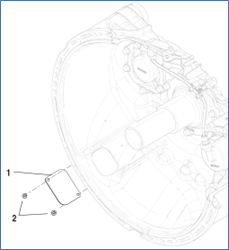 | 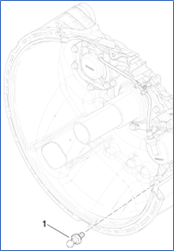 |
23. Through the Clutch Housing Inspection Cover, inspect Release Yoke Pivot Pin. Do not remove transmission from vehicle.
- If Release Yoke Pivot Pin is not broken, go to Step 24.
- If Release Yoke Pivot Pin is broken, go to TAIB0889 HD Clutch Release System Wear/Damage.
Pivot Pin not broken: | Pivot Pin broken: |
 |  |
24. Re-install Clutch Housing Inspection Cover and two 10mm cap screws, torque to 8.8-10.4 Nm (6-8 lb-ft).
25. Inspect Linear Clutch Actuator (LCA), refer to image below.
- If equipped with an LPL LCA, replace the LCA. Go to Step 26.
- Refer to Endurant HD Service Manual TRSM0950, LCA service procedure.
- If equipped with an HPL LCA, go to Step 30.
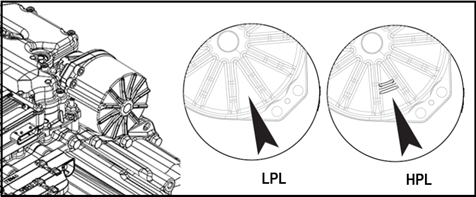
- LPL - No raised casting at 5 o’clock position
- HPL - Raised casting at 5 o’clock position
26. Key on with engine running, “CC” indicated in display.
27. Allow vehicle air pressure to reach governor cut-off, allow the auto-clutch calibration to complete, “CC” no longer indicated in display.
28. Connect ServiceRanger.
29. Go To Fault Codes and record transmission fault codes.
- If no transmission fault codes are Active, process complete.
- If Fault Code 511 FMI 7 or 10 is Active, go to Step 30.
- If other transmission fault codes are Active, go to Endurant HD Troubleshooting Guide TRTS0950.
30. Was software updated during this process?
- If no, Contact Eaton Cummins Automated Transmission Technologies for further diagnostic instructions.
- U.S. and Canada Help Line: +1-800-826-4357
- Mexico Help Line: +52-800-800-6801
- If yes, connect ServiceRanger, create a Service Activity Report, select Send to Eaton and Contact Eaton Cummins Automated Transmission Technologies for further diagnostic instructions.
Another example of a Clutch Housing Inspection Cover removed with a new (not broken) Release Yoke Pivot Pin:
 |  |
Warranty Information:
If Release Yoke Pivot Pin is found to be broken, refer to TAIB-0889 service strategy and warranty information.
Warranty Parts
- Option 1:
- No Parts
- Option 2, 3, 4:
- K-4357 LCA Kit (Endurant)
- or
- K-4357-PAC LCA Kit (PACCAR)
Warranty Labor
Only one option applies:
| Option | Labor Operations: | Hours |
|---|---|---|
| 1 | Diag, Software update, Road test | 1.6 |
| 2 | Diag, Software update, Road test*, Pivot pin inspect, LCA replace, Road test | 2.5 |
| 3 | Diag, Software update, Pivot pin inspect, LCA replace, Road test | 2.2 |
| 4 | Diag, Pivot pin inspect, LCA replace, Road test | 1.9 |
*and Fault Code 511 FMI 7/10 set Active
- Diagnostics (1.0 hour)
- Software Update (0.3 hour)
- Pivot Pin Inspection (0.2 hour)
- LCA R&R (0.4 hour)
- Road Test (0.3 hour)
All warranty claim options:
Repair Order / Claim Text:
- Claim Text - Enter the following:
- Primary Casual Part #: A-10000714
- TAIB-0885
Part Return Instructions:
- Claimed parts are to be returned to the Eaton Warranty Return Center (Galseburg MI.) “Collect” er TMIB0129. Follow packaging instructions per TCWY0600.
Warranty Coverage:
Standard warranty per Model and Vocation as published in the Eaton Cummins Automated Transmission Technologies Warranty Manual ECWY3000.
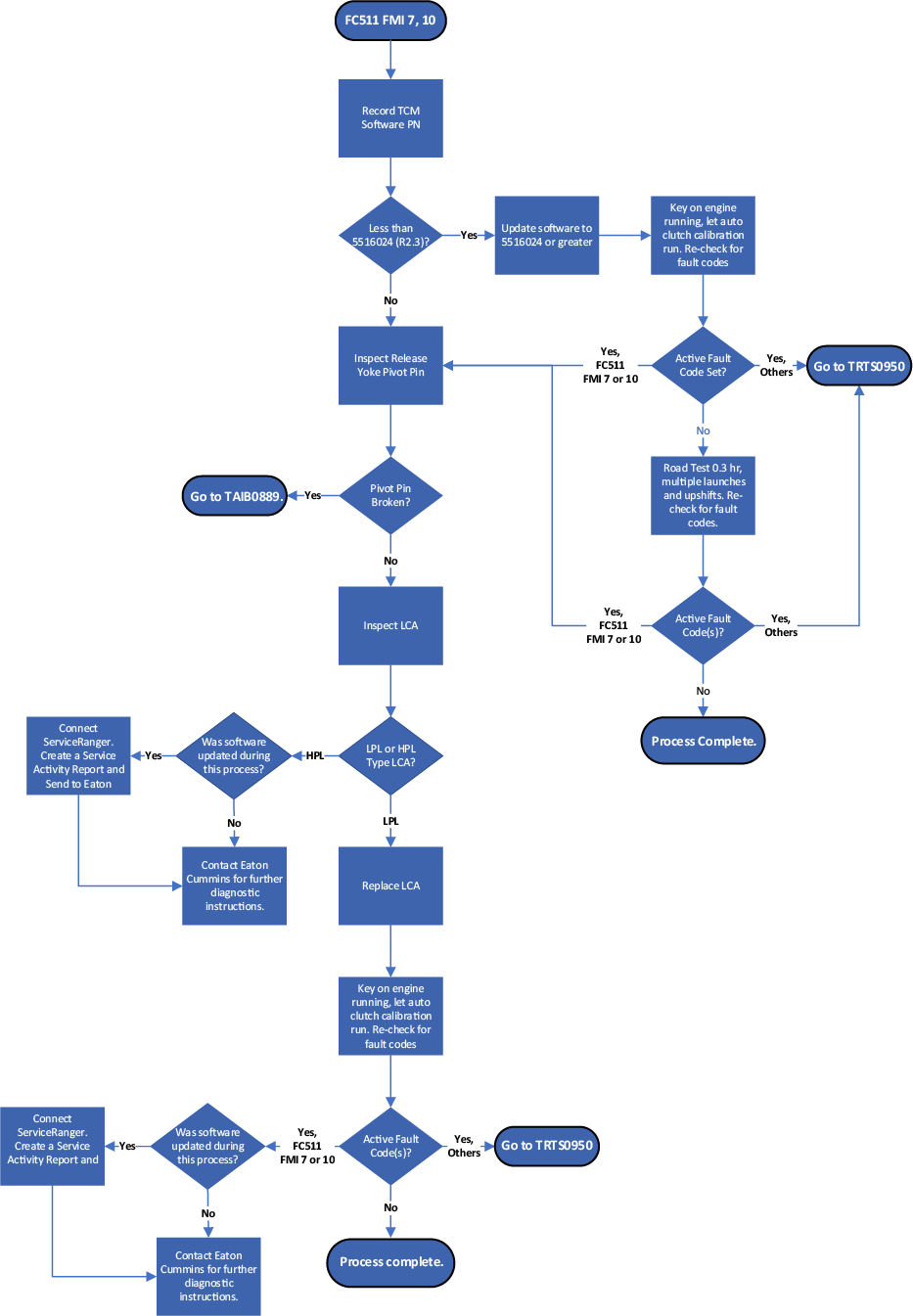
The material contained in this bulletin is product improvement information. Eaton Corporation is not committed to, or liable for, canvassing existing products.
Change Log
| Date | Description |
|---|---|
| 12/16/2024 | Updated Issue Description, Repair Strategy and Warranty Information sections. Added procedure process flow. |
| 04/15/2024 | Updated warranty parts section, changed references from K-4357 and K-4375-PAC to K-4357R and K-4357R-PAC. |
| 09/21/2020 | Document created. |
FSUD: 2648