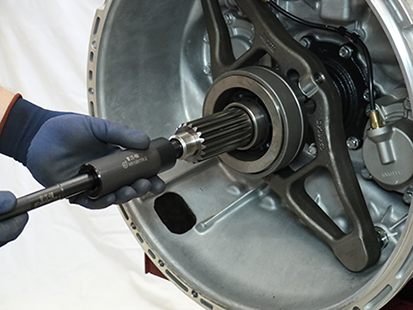Input Shaft Pilot Bearing Wear Sleeve
Special Instructions
None
Special Tools
- Input Shaft Pilot Bearing Wear Sleeve Puller (RR1062TR)
- Wear Sleeve Installer (RR1061TR)
- Snap Ring Installer (RR1061TR-1)
- Wear Sleeve Driver (RR1061TR-2)
Component Identification
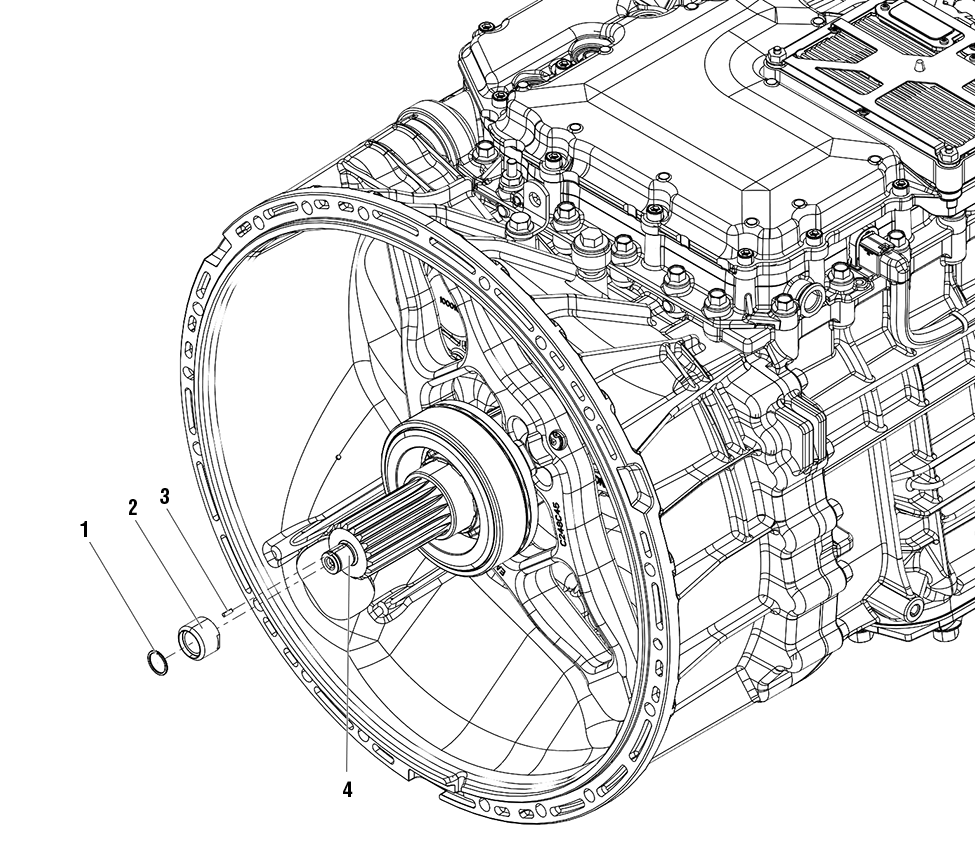 |
1. Spiral Snap Ring 2. Pilot Bearing Wear Sleeve 3. Wear Sleeve Alignment Pin 4. Input Shaft |
Disassemble the Input Shaft Pilot Bearing Wear Sleeve
Remove the Spiral Snap Ring from the input shaft with a pick.


Install the Input Shaft Pilot Bearing Wear Sleeve Puller (RR1062TR) over the flats on the Pilot Bearing Wear Sleeve.


Tighten the 13 mm jackscrew on the Input Shaft Pilot Bearing Wear Sleeve Puller (RR1062TR) to remove Wear Sleeve.
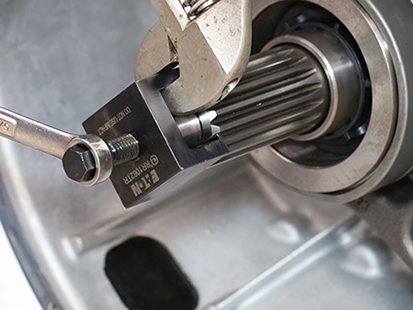

Remove the Wear Sleeve Alignment Pin.


Assemble the Input Shaft Pilot Bearing Wear Sleeve
Clean the Pilot Bearing Wear Sleeve surfaces on the input shaft.
Apply grease to alignment pin groove on the input shaft to hold the Wear Sleeve Alignment Pin in place.
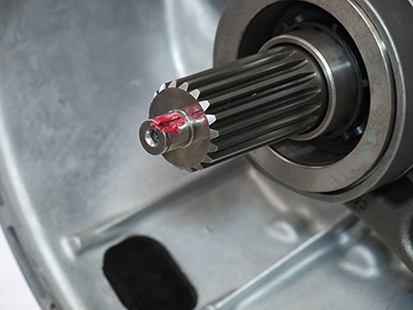
Slide the Wear Sleeve Alignment Pin into the groove on the input shaft.
Notice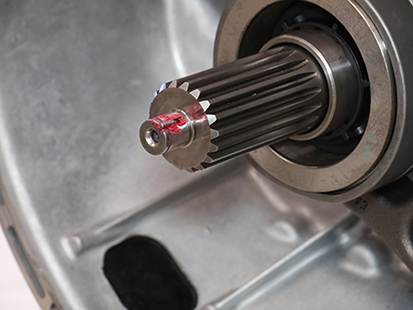
Align the groove in the Pilot Bearing Wear Sleeve with the Wear Sleeve Alignment Pin.


Hold the Pilot Bearing Wear Sleeve against the input shaft and lightly tap with a soft-faced hammer to start installation.
Caution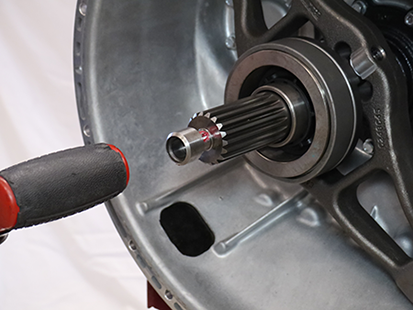
Use the Wear Sleeve Driver (RR1061TR-2) to fully seat the Pilot Bearing Wear Sleeve onto the input shaft.

Inspect the Pilot Bearing Wear Sleeve to ensure it is fully seated on the input shaft.
Notice
Install a new Spiral Snap Ring onto the Snap Ring Installer (RR1061TR-1).

Slide the Wear Sleeve Driver (RR1061TR-2) over the Snap Ring Installer (RR1061TR-1).

While holding the Snap Ring Installer (RR1061TR-1) against the input shaft, slide the Wear Sleeve Driver (RR1061TR-2) forward and fully seat the Spiral Snap Ring into the snap ring groove.