Linear Clutch Actuator (LCA)
Special Instructions
- The LCA can be removed and installed with the transmission in-vehicle.
- Drain the vehicle air system.
- Ensure Transmission Control Module (TCM) is fully powered down prior to LCA removal.
Special Tools
None
Component Identification
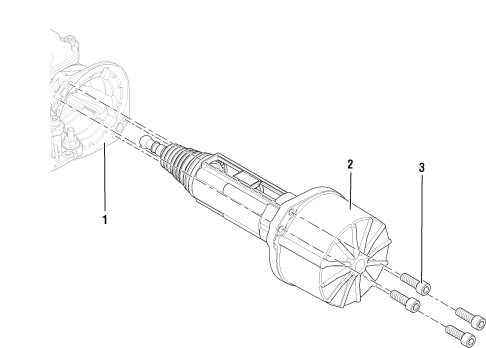 |
1. Mechatronic Transmission Module (MTM) Housing 2. Linear Clutch Actuator (LCA) 3. LCA Cap Screws (x4) - T45 Torx |
Create a Service Activity Report
Note: If not already created and sent.
Key on with engine off.
Connect ServiceRanger and create a Service Activity Report.
Select “Send to Eaton” (internet connection required)
Disconnect ServiceRanger.
Key off.
Disconnect the Transmission Control Module (TCM)
Disconnect the negative battery cable.
NoticeDisconnect the 20-Way TCM Vehicle and Body Harness Connectors from the TCM by depressing the lock tab and lifting up on the lever.
Notice
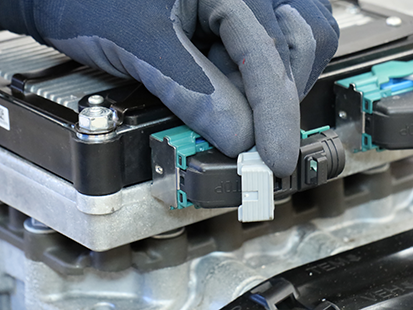

Allow the Transmission Control Module (TCM) to Power Down.
Wait 5 minutes to allow the TCM to fully power down prior to removal of the LCA.
Notice
Remove the Linear Clutch Actuator (LCA)
Loosen the 4 LCA cap screws 1-2 turns each with a T45 Torx.
NoticeNote: Residual air pressure in the LCA cylinder exhausts between the LCA and MTM housing when the cap screws are loosened.
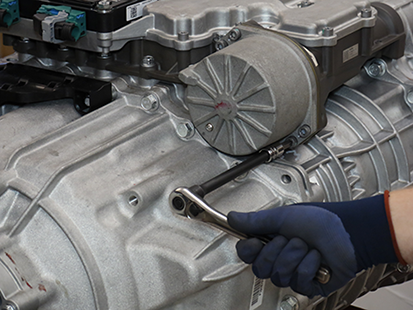
Remove the 4 LCA cap screws
Remove the LCA from the MTM.
Note: LCA piston rod end is seated in the release yoke socket; pull to release rod end from socket.

Inspect the plastic socket insert in the release yoke through the LCA opening using a flashlight to verify none of the fingers are missing or damaged.
Note: If the plastic insert is damaged, replace the release yoke assembly.
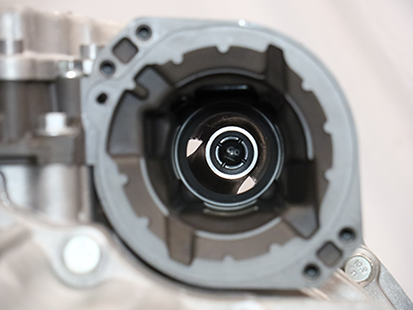
Reset and Install Linear Clutch Actuator (LCA)
Inspect LCA to determine next steps, reference images below:
- If LCA is locked in the reset position, go to Install Linear Clutch Actuator (LCA).
- If LCA is not locked in the reset position, go to Step 2.
Locked in Reset Position
Not Locked in Reset Position
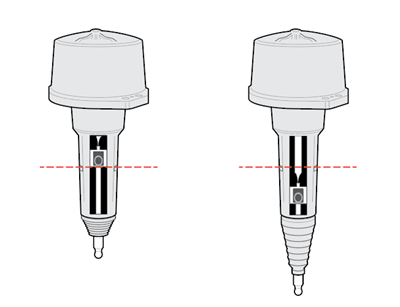
Place LCA push rod on a clean, flat surface. Tightly grasp LCA housing with both hands and push down on push rod to lock LCA into the reset position.
Caution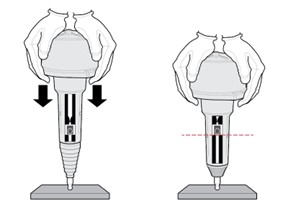
Inspect LCA to determine next steps, reference images below:
- If LCA remains locked in the reset position, go to Step 4.
- If LCA does not remain locked in the reset position, go to Step 2, repeat reset procedure.
Note: If LCA cannot be locked into the reset position, replace LCA.
CautionLocked in Reset Position
Not Locked in Reset Position
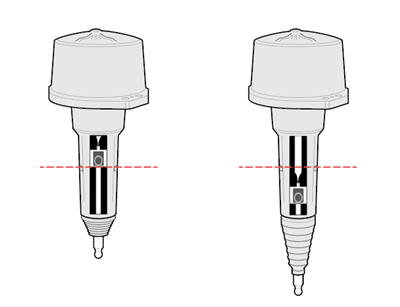
Clean all sealing surfaces on the MTM and LCA with a lint free cloth.
NoticeInsert the LCA into the MTM.

Install 4 LCA T45 cap screws and torque to 23-28 Nm (17-21 lb-ft) in a criss-cross pattern.
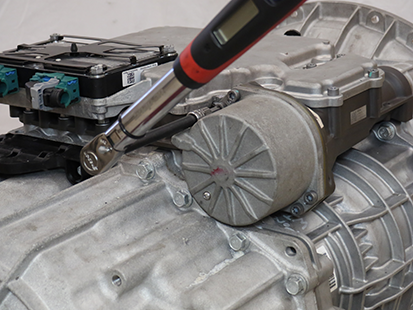
Determine next steps.
- If transmission is in-vehicle, go to “Connect the Transmission Control Module”.
- If transmission is out-of-vehicle, go to Install the Release Bearing and Clutch Release Yoke.
Connect the Transmission Control Module (TCM)
Connect the 20-Way TCM Vehicle and Body Harness Connector to the TCM by pressing the lever into the locked position.

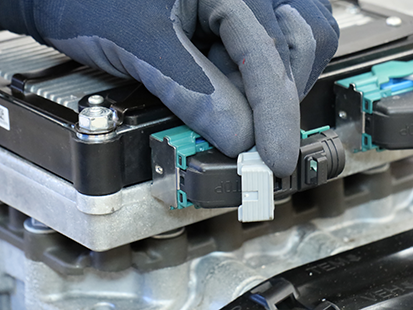

Connect the negative battery cable.
Clutch and Rail Calibration
To ensure proper operation, the TCM, clutch, MTM and transmission require a Clutch and Rail Calibration. Calibrations are automatically initiated when:
- LCA is in the reset position
- Transmission in “N” (Neutral)
- Key on engine running
- Vehicle air system pressure at operating range
Note: Vehicle display may indicate a flashing “CC” and “F” in gear display.
Set vehicle parking brake and chock wheels.
Ensure the driveline is connected between the transmission and axle.
Note: Clutch and Rail Calibrations cannot complete if the transmission output shaft is allowed to rotate.
Key on with engine running.
Allow vehicle air pressure to build to governor cut-off.
Note: Clutch and Rail Calibrations automatically initiate when vehicle air pressure reaches approximately 100 psi.
Ensure “N” (Neutral) is selected and engine is running. Wait approximately 2 minutes for calibrations to complete.
Notice- If vehicle display indicates a solid “N: (Neutral) in gear display, calibrations are complete. Key off, go to Step 6.
- If vehicle display continues to indicate a flashing “CC” and/or “F” in gear display or service transmission message, go to Step 5.
Key off and wait 1 minute.
Key on with engine off.
Connect ServiceRanger.
Go to “Fault Codes”.
- If an Active transmission fault code is set, go to Endurant HD Troubleshooting Guide TRTS0950 Diagnostic Procedure.
- If no Active transmission fault codes are set, select “Clear Eaton Faults” and follow on-screen prompts. Go to Step 9.
Disconnect ServiceRanger.
Key off.
Process complete.