Fault Code 85: Shift Control Device Incompatible
J1587: MID 130 SID 18 FMI 12
J1939: SA 3 SPN 751 FMI 12
Overview
The UltraShift PLUS transmission may be equipped with an Eaton Push Button Shift Control Device (PBSC) or J1939 Shift Control Device. At key on, the Transmission Electronic Control Unit (TECU) establishes communication with the Shift Control Device in preparation for vehicle operation. Fault Code 85 sets when the TECU receives a message from an incompatible Shift Control Device.
Detection
The TECU determines the type of Shift Control Device the vehicle is equipped with during the initial power up. If the TECU determines the Shift Control Device is incorrect and there are no low battery system faults, this fault code sets Active.
Conditions to Set Fault Code Active
FMI 12 – Bad Intelligent Device: TECU detects an incompatible Shift Control Device for 10 seconds.
Fallback
FMI 12
- “F” flashes in gear display.
- Service light flashes (if equipped).
- Transmission will not engage a gear from neutral.
- Transmission will not attempt to shift out of current gear.
Conditions to Set Fault Code Inactive
FMI 12: TECU recognizes a valid Shift Control Device.
Possible Causes
FMI 12
- Shift Control Device
- Improper Shift Control Device installed on vehicle
Component Identification
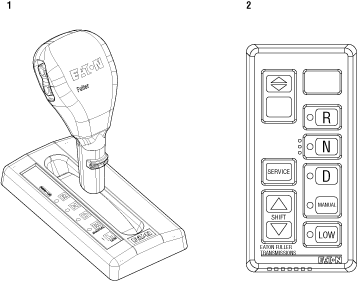 |
1. Eaton Cobra Lever 2. Eaton Push Button Shift Controller (PBSC) |
Fault Code 85 Troubleshooting
Record the transmission fault codes, FMIs, occurrences, and timestamps from the Service Activity Report created during the Diagnostic Procedure.
If Fault Code 85 is Active, install correct Shift Control Device type. Go to Step V
If Fault Code 85 is Inactive, test complete. Go to Step V
Key off.
Reconnect all connectors and verify that all components are properly installed.
Key on with engine off.
Clear fault codes using ServiceRanger.
Check for fault codes using ServiceRanger.
If no fault codes set Active and vehicle operates properly, test complete.
If Fault Code 85 sets Active during the test, Go to Step A
If a fault code other than 85 sets Active, troubleshoot per Fault Code Isolation Procedure Index.