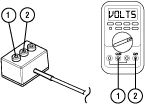Endurant HD
TRTS0950 EN-US
|
August 2025 - A
3-Way Eaton Diagnostic Adapter (3-Way EDA)
Overview
This procedure describes how to use RR1060TR 3-Way Eaton Diagnostic Adapter (3-Way EDA). This diagnostic tool eliminates the need for a diagnostic pin kit and simplifies access to component electrical circuits. 3-Way EDA is one tool containing two pieces that troubleshoots both the Fluid Pressure Sensor and Output Speed Sensor circuits.
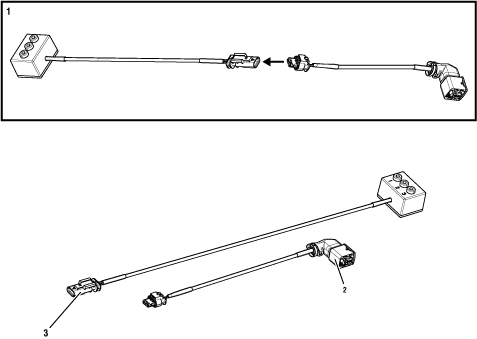 |
1. 3-Way EDA (RR1060TR) 2. Output Speed Sensor Connector - part of RR1060TR 3. Fluid Pressure Sensor Connector - part of RR1060TR |
Troubleshooting the Output Speed Sensor using the 3-Way Eaton Diagnostic Adapter
- Key off.
- Disconnect the 3-Way Output Speed Sensor Connector at the MTM by lifting up on the yellow latch.
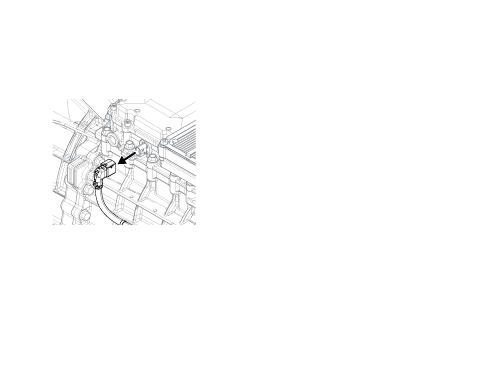
- Connect the 3-Way Eaton Diagnostic Adapter (EDA) to the 3-Way Output Speed Sensor Connector at the MTM.
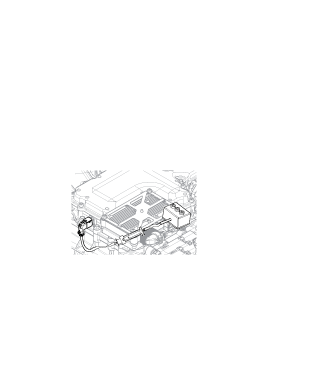
- Key on.
- Measure voltage at the 3-Way EDA between Pin 2 (signal) and Pin 3 (5V). Record reading in table.
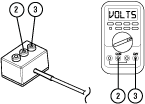
Troubleshooting the Fluid Pressure Sensor using the 3-Way Eaton Diagnostic Adapter
- Key off.
- Disconnect the 3-Way FPS Harness Connector.
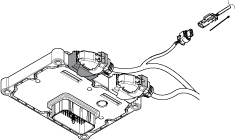
- Connect the 3-Way Eaton Diagnostic Adapter (EDA) to the 3-Way FPS Harness Connector.
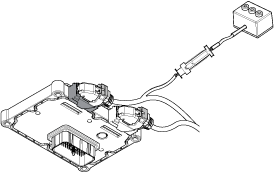
- Measure resistance between 3-Way EDA Pin 2 (Ground) and Pin 3 (Signal).
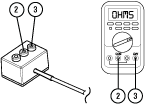
- Key on.
- Measure voltage at the 3-Way EDA Pin 1 (5V) and Pin 2 (Ground). Record reading in table.