Fault Code 105: Battery Voltage2
J1939: SA 3 SPN 444 FMI 0, 1, 4, 17, 18
Overview
The Transmission Control Module (TCM) requires a battery power and ground supply. The TCM has redundant power and ground sources (Battery Voltage1 and Battery Voltage2) and will function normal if either source becomes unavailable. The Battery Voltage2 circuit is contained within the 20-Way TCM Vehicle Harness Connector.
Detection
The TCM monitors Battery Voltage2 power and ground source. If the system detects voltage out of range, the fault is set active.
Conditions to Set Fault Code Active
FMI 0 – Data Valid But Above Normal (Most Severe): Battery Voltage2 more than 16.5V for 1 second.
FMI 1 – Data Valid But Below Normal (Most Severe): Battery Voltage2 less than 8V for 1 second.
FMI 4 – Voltage Below Normal or Shorted Low: Battery Voltage2 less than 4V during power up.
FMI 17 – Data Valid But Below Normal (Least Severe): Battery Voltage2 less than 11V for 1 second with engine above 1000 RPM.
FMI 18 – Data Valid But Below Normal (Moderately Severe): Battery Voltage2 less than 10.2V for 1 second with engine above 550 RPM.
Fallback
FMI 0:
- No degraded performance
FMI 1, 4, 17, 18:
- Amber warning lamp on
- No degraded performance
Conditions to Set Fault Code Inactive
FMI 0, 1, 17, 18: Battery Voltage2 in range for 10 seconds.
FMI 4: Key cycle.
Possible Causes
FMI 0:
- Vehicle jump-started
- Vehicle charging system failure
FMI 1, 4, 17, 18:
- Vehicle Harness
- Wiring shorted to power, shorted to ground or open
- Terminals bent, spread, corroded or loose
- Vehicle charging/battery system failure
Component Identification
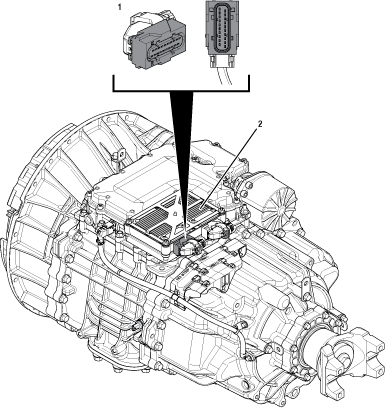 |
1. 20-Way TCM Vehicle Harness Connector 2. Transmission Control Module (TCM) |
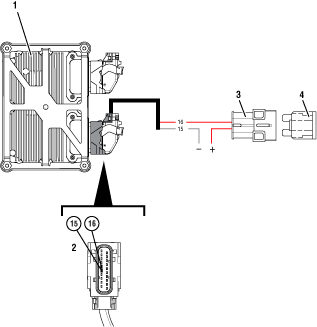 |
1. Transmission Control Module (TCM) 2. 20-Way TCM Vehicle Harness Connector 3. In-line Fuse Holder Battery Voltage2 4. 15-amp Fuse Battery Voltage2 |
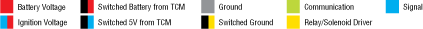 |
Fault Code 105 Troubleshooting
Set vehicle parking brake and chock wheels.
Record the transmission fault codes, FMIs, occurrences, and timestamps from the Service Activity report created during the Diagnostic Procedure.
If Fault Code 105 is Inactive and there are other Active vehicle or transmission fault codes, troubleshoot all Active fault codes. Go to Step V
If Fault Code 105 FMI 0 is Active, Go to Step F
If Fault Code 105 FMI 0 is Inactive, the TCM experienced an over-voltage condition. Vehicle may have been jump-started or vehicle charging/battery system is failing. Refer to OEM guidelines for repair or replacement of the vehicle charging/battery system. Go to Step V
If Fault Code 105 FMI 1, 17 or 18 is Active or Inactive, Go to Step B
If Fault Code 105 FMI 4 is Active or Inactive, create a Service Activity Report, select "Send to Eaton" and contact Eaton Cummins Automated Transmission Technologies at 800-826-4357 for further diagnostic instructions. Go to Step V.
Key on with engine off.
Connect ServiceRanger.
Go To “Data Monitor”.
From the “Default Parameter Files” tab, select “Transmission Supplied Voltages”.
Monitor 168 - Battery voltage value. Record reading in table.
Monitor 444 - Battery 2 voltage value. Record reading in table.
Compare reading(s) in table.
If readings are out of range, Go to Step C
If readings are in range, no fault was found. The intermittent nature of the fault makes it likely that the problem is in the Vehicle Harness between the charging/battery system and 20-Way TCM Vehicle Harness Connector. Refer to OEM guidelines for repair or replacement of the Vehicle Harness and/or 20-Way TCM Vehicle Harness Connector.Go to Step V
| Parameter | Range | Reading(s) |
|---|---|---|
| 168-Battery voltage | 11–15 V | |
| 444-Battery 2 Voltage | 11–15 V |
Key off.
Inspect the vehicle charging/battery system and fuses, verify the connectors are free from contamination and corrosion; the terminals are not bent, spread or loose; and there is no damage to the connector bodies.
If no fault found, Go to Step D
If fault found, refer to OEM guidelines for repair or replacement of the vehicle charging/battery system. Go to Step V
Note: Some chassis use a power distribution system separate from the batteries, inspect all connections.
Key off.
Disconnect the 20-Way TCM Vehicle Harness Connector.
Inspect the 20-Way TCM Vehicle Harness Connector, verify the connector is free from contamination and corrosion; the terminals are not bent, spread or loose; and there is no damage to the connector body.
Inspect the TCM side of the 20-Way TCM Vehicle Harness Connector, verify the connector is free from contamination and corrosion; the terminals are not bent, spread or loose; and there is no damage to the connector body.
If contamination or damage is found, refer to OEM guidelines for repair or replacement of the 20-Way TCM Vehicle Harness Connector. Go to Step V
If no contamination or damage is found, Go to Step E
Key off.
Measure voltage between 20-Way TCM Vehicle Harness Connector Pin 15 (-) and Pin 16 (+). Record reading in table.
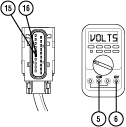
Compare reading(s) in table.
If readings are out of range, refer to OEM guidelines for repair or replacement of the vehicle charging/battery system, Vehicle Harness and/or 20-Way TCM Vehicle Harness Connector. Go to Step V
If readings are in range, no fault was found. The intermittent nature of the fault makes it likely that the problem is between the vehicle charging/battery system and 20-Way TCM Vehicle Harness Connector. Refer to OEM guidelines for repair or replacement of the Vehicle Harness and/or 20-Way TCM Vehicle Harness Connector. Go to Step V
| Pins | Range | Reading(s) |
|---|---|---|
| 15 to 16 | 11–15 V |
Key on with engine off.
Connect ServiceRanger.
Go To “Data Monitor”.
From the “Default Parameter Files” tab, select “Transmission Supplied Voltages”.
Monitor 168 - Battery voltage value. Record reading in table.
Monitor 444 - Battery 2 voltage value. Record reading in table.
Key on with engine running.
Monitor 168 - Battery voltage value. Record reading in table.
Monitor 444 - Battery 2 voltage value. Record reading in table.
Compare reading(s) in table.
If readings are out of range, refer to OEM guidelines for repair or replacement of the vehicle charging/battery system. Go to Step V
If readings are in range and Fault Code 105 FMI 0 is Inactive, vehicle may have been jump-started or the intermittent nature of the fault makes it likely that the problem is with the vehicle charging/battery system. Refer to OEM guidelines for diagnosing the vehicle charging/battery system. Go to Step V
If readings are in range and Fault Code 105 FMI 0 is Active, replace the Transmission Control Module (TCM). Go to Step V
Note: Troubleshooting indicates no fault found with the wiring or connections to the TCM. Ensure an intermittent issue does not exist with the wiring or connections.
| Condition | Parameter | Range | Reading(s) |
|---|---|---|---|
| Key on with engine off | 168-Battery voltage | 11–13 V | |
| Key on with engine off | 444-Battery 2 Voltage | 11–13 V | |
| Key on with engine running | 168-Battery voltage | 13–15V | |
| Key on with engine running | 444-Battery 2 Voltage | 13–15V |
Key off.
Reconnect all connectors and verify that all components are properly installed.
Key on with engine off.
Connect ServiceRanger.
Go to “Fault Codes”.
Select “Clear All Faults”.
Operate vehicle and attempt to reset the fault code or duplicate the previous complaint.
Check for fault codes using ServiceRanger.
If no fault codes set and the vehicle operates properly, test complete.
If Fault Code 105 sets Active during operation, Go to Step A
If a fault code other than 105 sets Active, troubleshoot per Fault Code Isolation Procedure Index