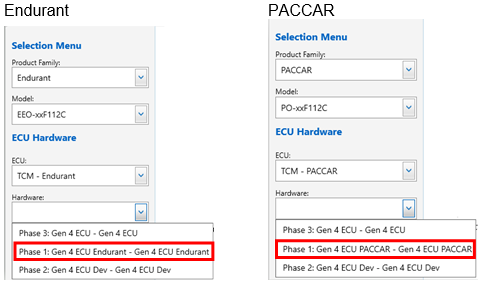Software Download Process of SW-18187-P
Recovery Instructions with Screenshot
Disconnect ServiceRanger, key off and remove battery power to TCM and wait 30 seconds. After 30 seconds, reconnect battery power to TCM, key on and connect ServiceRanger.
General Instructions
- Key on.
- Connect ServiceRanger.
- When prompted, select “Recover ECU”.
- From the Product Family dropdown, select “Endurant” or “PACCAR”.
- From the Model dropdown, select the transmission model.
- From the ECU dropdown, select “TCM - Endurant” or “TCM - PACCAR”.
- From the Hardware dropdown, Download Recovery phases 1 through 3 consecutively until a “Download Completed Successfully” prompt appears.
Note: Ensure Recover Package “SW-18187-P” is selected.
- Complete download by updating to newest Software Version. For PACCAR, reference FSUD4168, Service Bulletin TAIB-0882.
- Verify engine calibrations in TCM settings are correct as Fault Codes 206 & 215 may set active during this procedure.
Select the appropriate Step based on the failed software download:
| Failed Software Download: | Go to: |
|---|---|
| 5568408 | Step A |
| 5538‘012 5538103 5538104 5538105 | Step B |
| Monitor software 5516501 Monitor software 5516502 | Step C |
| TCM software 5516009 TCM software 5516010 | Step D |
Step A: Recovering from failed download of 5568408 software:
- Key on
- Connect ServiceRanger.
- When prompted, select “Recover ECU”.
- From the Product Family dropdown, select “Endurant” or “PACCAR”.
- From the Model dropdown, select the transmission model.
- From the ECU dropdown, select “TCM - Endurant” or “TCM - PACCAR”.
- From the Hardware dropdown, select “Gen 4 ECU - Gen 4 ECU”.
- From the Available Updates, select “SW-18187-P”.
Note: Selecting this option downloads the following software versions:
| Endurant Software Version | PACCAR Software Version |
|---|---|
| 5568408 | 5568408 |
| 5538102 | 5538104 |
| 5538103 | 5538105 |
| 5516010 | 5516009 |
- From the Connect to Vehicle prompt, select “Ok.”
- Go to Programming.
- From the Available Updates, select “SW-18187-P”.
Note: Selecting this option downloads the Monitor software.
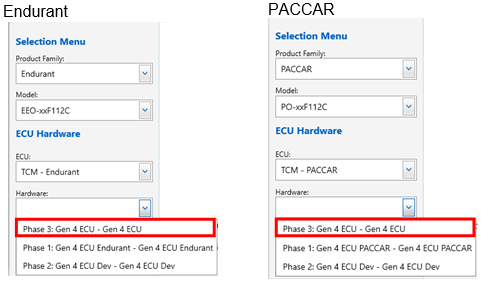
Step B: Recovering from failed download of 5538102, 5538102, 5538103, 5538104 or 5538105 software:
- Key on.
- Connect ServiceRanger.
- When prompted, select “Recover ECU”.
- From the Product Family dropdown, select “Endurant” or “PACCAR”.
- From the Model dropdown, select the transmission model.
- From the ECU dropdown, select “TCM - Endurant” or “TCM-PACCAR”.
- From the Hardware dropdown, select “Gen 4 ECU Dev - Gen 4 ECU Dev”.
- From the Available Updates, select “SW-18187-P”.
Note: Selecting this option downloads the following software versions:
| Endurant Software Version | PACCAR Software Version |
|---|---|
| 5538102 | 5538104 |
| 5538103 | 5538105 |
| 5516010 | 5516009 |
- From the Connect to Vehicle prompt, select “Ok.”
- Go to Programing.
- From the Available Updates, select “SW-18187-P”.
Note: Selecting this option downloads the Monitor software.
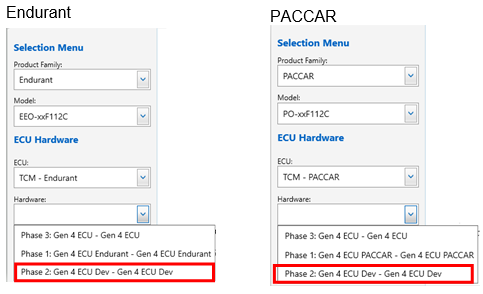
Step C: Recovering from failed download of 5516501 or 5516502 Monitor Software:
- Key on.
- Connect ServiceRanger.
- When prompted, select “Recover ECU.”
- From the Product Family dropdown, select “Endurant” or “PACCAR”.
- From the Model dropdown, select the transmission model.
- From the ECU dropdown, select “Monitor - Endurant” or “Monitor - PACCAR”.
- From the Hardware dropdown, select “Gen 4 ECU Endurant” or “Gen 4 ECU PACCAR”.
- From the Available Updates, select “SW-18187-P”.
Note: Selecting this option downloads the Endurant Monitor software version 5516502 or the PACCAR Monitor software version 5516501.
- After the download completes, download the Endurant TCM software version 5516010 or the PACCAR TCM software version 5516009, go to Step D.
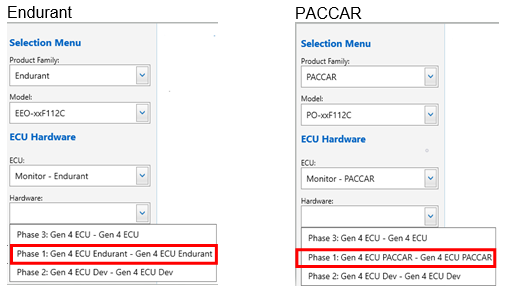
Step D: Recovering from failed download of 5516009 or 5516010 TCM software:
- Key on.
- Connect ServiceRanger.
- When prompted, select “Recover ECU”.
- From the Product Family dropdown, select “Endurant” or “PACCAR”.
- From the Model dropdown, select the transmission model.
- From the ECU dropdown, select “TCM - Endurant” or “TCM - PACCAR”.
- From the Hardware dropdown, select “Gen 4 ECU Endurant” or “Gen 4 ECU PACCAR”.
- From the Available Updates, select “SW-18187-P”. Process Complete.
Note: Selecting this option downloads the Endurant TCM software version 5516010 or PACCAR TCM software version 5516009.
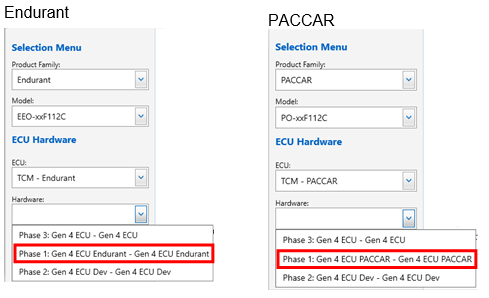
Recovery Instructions without Screenshot
Disconnect ServiceRanger, key off and remove battery power to TCM and wait 30 seconds. After 30 seconds reconnect battery power to TCM, key on and connect ServiceRanger.
Step A: Recovering from failed download of 5568408 software:
- Key on.
- Connect ServiceRanger.
- When prompted, select “Recover ECU”.
- From the Product Family dropdown, select “Endurant” or “PACCAR”.
- From the Model dropdown, select the transmission model.
- From the ECU dropdown, select “TCM - Endurant” or “TCM - PACCAR”.
- From the Hardware dropdown, select “Gen 4 ECU - Gen 4 ECU”.
- From the Available Updates, select “SW-18187-P”.
Note: Selecting this option downloads the following software versions:
| Endurant Software Version | PACCAR Software Version |
|---|---|
| 5568408 | 5568408 |
| 5538102 | 5538104 |
| 5538103 | 5538105 |
| 5516010 | 5516009 |
- From the Connect to Vehicle prompt, select “Ok.”
- Go To Programming.
- From the Available Updates, select “SW-18187-P”.
- If the Download Completed Successfully, process complete.
- If the Download Failed, 5568408 has already been installed successfully, go to Step B.
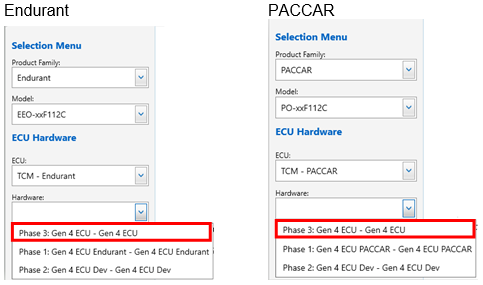
Step B: Recovering from failed download of 5538102, 5538103, 5538104, or 5538105 software.
- Key on.
- Connect ServiceRanger.
- When prompted, select “Recover ECU”.
- From the Product Family dropdown, select “Endurant” or “PACCAR”.
- From the Model dropdown, select the transmission model.
- From the ECU dropdown, select “TCM - Endurant” or “TCM - PACCAR”.
- From the Hardware dropdown, select “Gen 4 ECU Dev - Gen 4 ECU Dev”.
- From the Available Updates, select “SW-18187-P”.
Note: Selecting this option downloads the following software versions:
| Endurant Software Version | PACCAR Software Version |
|---|---|
| 5538102 | 5538104 |
| 5538103 | 5538105 |
| 5516010 | 5516009 |
- From the Connect to Vehicle prompt, select “Ok.”
- Go to Programming.
- From the Available Updates, select “SW-18187-P”.
- If the Download Completed Successfully, process complete.
- If the Download Failed, 5538102, 5538103, 5538104, or 5538105 has already been installed successfully, go to Step C.
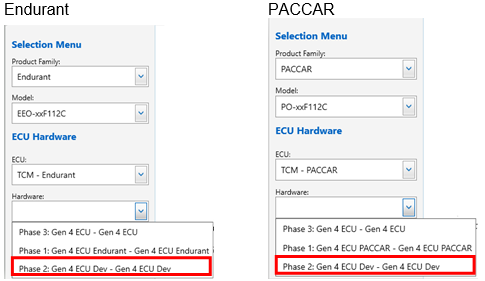
Step C: Recovering from failed download of 5516009 or 5516010 TCM software:
- Key on.
- Connect ServiceRanger.
- When prompted, select “Recover ECU”.
- From the Product Family dropdown, select “Endurant” or “PACCAR”.
- From the Model dropdown, select the transmission model.
- From the ECU dropdown, select “TCM - Endurant” or “TCM - PACCAR”.
- From the Hardware dropdown, select “Gen 4 ECU Endurant” or “Gen 4 ECU PACCAR”.
- From the Available Updates, select “SW-18187-P”.
- If the Download Completes Successfully, process complete.
- If the Download Failed, replace TCM.
Note: Selecting this option downloads the Endurant TCM software version 5516010 or the PACCAR software version 5516009.