ServiceRanger Connection Settings - Add Profile
Overview
This procedure provides direction to ensure proper Eaton® ServiceRanger 4 connectivity with a Transmission Electronic Control Unit (TECU) and Transmission Control Module (TCM).
Special Instructions
- An approved Universal Serial Bus (USB) type vehicle link adapter (Communication Adapter) is required for TECU and TCM programming. For a list of approved adapters, go to ServiceRanger webpage below and select “Resources” tab.Caution
ServiceRanger Connection Settings - Add Profile
Open ServiceRanger.
Note: Physical connection to a vehicle or communication adapter is not required to add a profile.
Go To “Settings”.
Select “Connection Settings”.
Select “+” Add Profile.
Select connection mode: “Vehicle”.
Enter profile name.
Record Original Equipment Manufacture (OEM).
If Freightliner, International Motors or Western Star, Go to Step C
If Kenworth or Peterbilt, Go to Step D
If Volvo, Go to Step E
If Bluebird, Go to Step I
Record vehicle Model Year (MY).
If Model Year is 2006 or earlier, from the J1587 Connection drop down - select the following, then select Save. Go to Step V
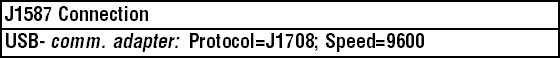
If Model Year is 2007 or later, from the J1939 Connection drop down - select the following, then select Save. Go to Step V
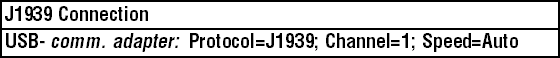
Record vehicle Model Year (MY).
If Model Year is 2006 or earlier, from the J1587 Connection drop down - select the following, then select Save. Go to Step V
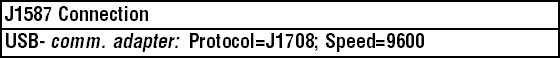
If Model Year is 2007 to 2015, from the J1939 Connection drop down - select the following, then select Save. Go to Step V
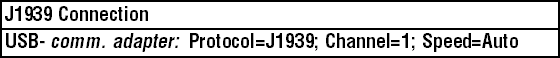
If Model Year is 2016 or later, Go to Step F
Record vehicle Model Year (MY).
If Model Year is 2006 or earlier, from the J1587 Connection drop down - select the following, then select Save. Go to Step V
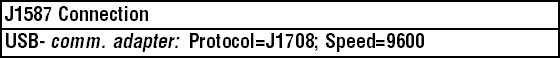
If Model Year is 2007 to 2015, from the J1939 Connection drop down - select the following, then select Save. Go to Step V
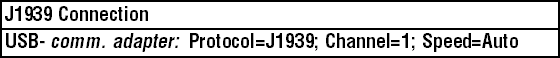
If Model Year is 2016 or later, Go to Step G
Determine if vehicle is equipped with a Vehicle Electronic Control Unit (VECU), refer to OEM.
If vehicle is not equipped with a VECU, Go to Step H
If vehicle is equipped with a VECU, from the J1939 drop down - select the following, then select Save. Go to Step V
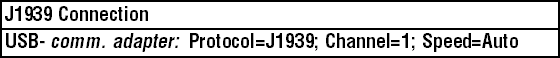
Note: The following may assist in determining if vehicle is equipped with a VECU. Refer to service bulletin MDIB-0051 ServiceRanger 4 Connection Settings - Add Profile for additional information.
- Vehicles equipped with a full digital display (dash) are equipped with a VECU.
- Vehicles equipped with analog gauges and a digital display - Use digital display push-scroll dial, go to Truck Info: Chassis tab, scroll through list of components to determine if vehicle is equipped with a VECU or not.
Record your Communications Adapter Model.
If your Communications Adapter is:
- NEXIQ USB-Link
- DG Technologies DPA 4 Plus
- Noregon JPRO DLA+
- Cummins INLINE 6
Note: Crossover cable required: NEXIQ CAN 3 - CAN 1 (P/N 406004)
- From the J1939 Connection drop down - select the following, then select Save. Go to Step V
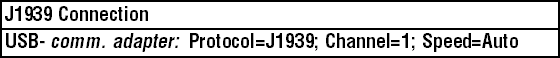
If your Communications Adapter is:
- NEXIQ USB-Link 2 or 3
- DG Technologies DPA 5
- Noregon JPRO DLA+ 2.0
- Cummins INLINE 7
Note: Crossover cable not required.
- From the J1939 Connection drop down - select the following, then select Save. Go to Step V
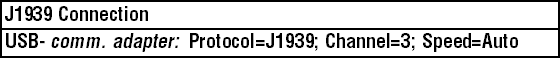
Record your Communications Adapter Model.
If your Communications Adapter is:
- NEXIQ USB-Link
- DH Technologies DPA 4 PLUS
- Noregon JPRO DLA+
- Cummins INLINE 6
Note: Crossover cable required: NEXIQ CAN 3 - CAN 1 (P/N 406004) or PACCAR Y - Cable (P/N 42-02848)
- From the J1939 Connection drop down - select the following, then select Save. Go to Step V
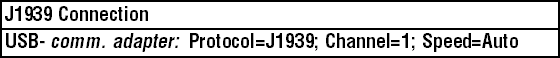
If your Communications Adapter is:
- NEXIQ USB-Link 2 or 3
- DG Technologies DPA 5
- Noregon JPRO DLA+ 2.0
- Cummins INLINE 7
Note: Crossover cable not required.
- From the J1939 Connection drop down - select the following, then select Save. Go to Step V
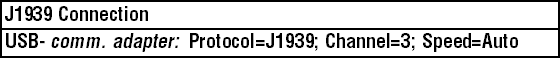
Connection Setting:
If OEM is Bluebird, from the J1939 Connection drop down - select the following, then select Save. Go to Step V
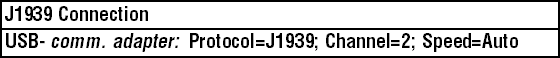
Connect communication adapter:
- USB cable and connector to computer.
- Diagnostic cable and connector to vehicle.
Key on.
Select Connect.
If “Successfully Connected”, process complete. Go to Diagnostic Procedure.
If “no Eaton product detected”, Go to Step A