Fault Code 74: Engine Speed / Torque Response
J1587: MID 130 PID 93 FMI 7
J1587: MID 130 PID 190 FMI 7
J1939: SA 3 SPN 518 FMI 7
J1939: SA 3 SPN 898 FMI 7
J1939: SA 3 SPN 639 FMI 12
J1939: SA 3 SPN 639 FMI 13
Overview
The Fuller Advantage Transmission Electronic Control Unit (TECU) communicates with the engine ECU over the J1939 Data Link. During every shift, the TECU receives speed and torque information from the engine and requests changes in speed or torque from the engine to synchronize shifts. If the engine does not respond to speed or torque commands and no J1939 communication fault codes are present, the fault is set.
This fault can also be set if the TECU or engine ECU configuration settings are not correctly matched.
Detection
TECU monitors the net torque output and calculates the synchronization speed required to shift efficiently. If the request is sent to increase or decrease engine torque or speed and the engine does not respond or does not respond fully, the fault is set.
Incorrect engine or transmission configuration settings can also set this fault code.
Conditions to Set Fault Code Active
FMI 7 – Mechanical System Not Responding: TECU detects no speed/torque response from the engine for more than 2 consecutive seconds after the request is sent.
FMI 12 – Bad Intelligent Device: TECU is configured for a transmission model that requires an engine specific message that was not received for 15 seconds.
FMI 13 – Out of Calibration: TECU receives the required engine message but is not configured for the correct transmission model.
Fallback
FMI 7
- “F” flashes in gear display.
- Service light flashes (if equipped).
- Transmission may not attempt a shift.
- Transmission may engage a start or reverse gear from neutral, but will not shift out of that gear.
FMI 12
- Engine may not be optimized for shift quality or fuel economy
FMI 13
- Transmission may not be able to complete a shift
Conditions to Set Fault Code Inactive
FMI 7: This fault is set inactive 4 seconds after the engine responds to TECU speed/torque requests.
FMI 12 & 13: This fault is set inactive when the engine configurations are correctly matched to transmission configurations.
Possible Causes
FMI 7
- Engine
- Incorrect engine software settings
- Low engine power or mechanical engine issues
- Engine ECU
FMI 12
- Engine
- Incorrect engine software settings
FMI 13
- TECU
- Incorrect Transmission Model configuration
Component Identification
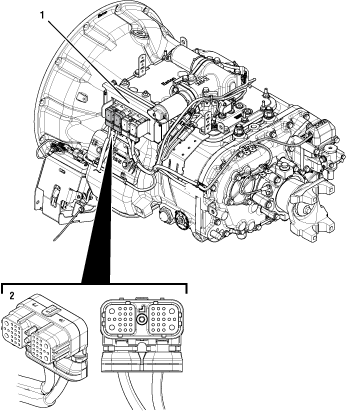 |
1. Transmission Electronic Control Unit (TECU) 2. 38-Way Vehicle Harness Connector |
Fault Code 74 Troubleshooting
Record the transmission fault codes, FMIs, occurrences, and timestamps from the Service Activity Report created during the Diagnostic Procedure.
If an engine software update was recently performed and Fault Code 74 is Inactive with an FMI 12, Go to Step B
If an engine software update was not recently performed and Fault Code 74 is Active or Inactive, with FMI 7 or 12, Go to Step C
If Fault Code 74 is Active or Inactive with FMI 13, Go to Step E
Set parking brakes and chock wheels.
NoticeKey off.
NoticeKey on with engine off.
Connect ServiceRanger.
Record the transmission fault codes, FMIs, occurrences, and timestamps.
If Fault Code 74 FMI 12 is Inactive, test complete. Go to Step V
If Fault Code 74 FMI 12 is Active, Go to Step C
Set parking brakes and chock wheels.
NoticeVerify that engine software is at latest level.
Ensure that the engine configuration settings are correct for the transmission installed in the vehicle.
If all settings are correct, Go to Step D
If settings are incorrect, refer to OEM guidelines for proper engine configurations and software settings. Go to Step V
Note: Reference engine configuration settings in manual TRIG0910 for settings as defined by Eaton for Fuller Advantage.
Key off.
Inspect engine and engine systems for any issue causing low or reduced engine power (e.g., leaking fuel injectors, boost leaks, cooling problems, etc.)
If no engine issues are present, refer to OEM guidelines for diagnostic procedures for engine power. Go to Step V
If engine issues are present, refer to engine manufacturer for engine repair diagnostics. Go to Step V
Key on with engine off.
Connect ServiceRanger.
In ServiceRanger, go to Configuration.
Select “Options” from the menu.
Record “Transmission Model Number”.
Verify that the Transmission Model Number configuration correctly matches the engine pairing listed in the table.
If the Transmission Model Number matches the model listed in the table, clear the fault code. Go to Step V
If the Transmission Model Number does not match the model listed in the table, change value to match the table. Go to Step V
| Transmission Model | Engine Pairing |
|---|---|
| FAO(M) XX810S-EC3 | Cummins ISX1 15L |
| FAO(M) XX810S-EP3 | PACCAR MX13 |
| FAO(M) XX810S-EN3 | Navistar N13 |
Key off.
Reconnect all connectors and verify that all components are properly installed.
Key on with engine off.
Clear fault codes using ServiceRanger.
Drive vehicle and attempt to reset the code or duplicate the previous complaint.
Check for fault codes using ServiceRanger.
If no fault codes set and vehicle operates properly, test complete.
If Fault Code 74 sets Active during the test drive, Go to Step A
If a fault code other than 74 sets Active, troubleshoot per Fault Code Isolation Procedure Index.