Fault Code 76: Neutral Coast Mode
J1939: SA 3 SPN 639 FMI 11, 31
Overview
When available and enabled, Neutral Coast Mode allows the transmission to disengage the driveline by pulling out of gear on slight downhill grades, where little to no engine power is required, when the vehicle is in cruise control and the transmission is in Drive Mode.
Neutral Coast may refer to one of several different systems that control various elements of vehicle cruise control logic. The transmission controlled version is an Eaton proprietary logic where the transmission makes the decisions when the driveline should be engaged or disengaged. Engine/J1939 controlled systems use an engine or another vehicle ECU to determine the appropriate times to engage or disengage the driveline. Engine/J1939 controlled systems have several different variations and brand names based on the manufacturer.
Fault Code 76 indicates that either the Transmission ECU or Engine/Vehicle ECU are mis-configured for use with a Neutral Coast system.
Detection
Incorrect engine/vehicle or transmission configuration settings can set this fault. When the engine/vehicle and transmission configurations are not matched for use with Neutral Coast systems, this fault will set Active.
Conditions to Set Fault Code Active
- FMI 11 – FMI Unknown: Transmission configurations are incorrectly set for use with a Neutral Coast system.
- FMI 31 – Condition Exists: Engine or vehicle configurations and/or software are incorrectly set for use with a Neutral Coast system.
Fallback
All FMIs: Neutral Coast systems will not function.
Conditions to Set Fault Code Inactive
All FMIs: This fault is set inactive when the transmission and engine/vehicle Neutral Coast system configurations or software are correctly set.
Possible Causes
FMI 11
- TECU
- Incorrect Transmission Neutral Coast Mode configuration settings
FMI 31
- Engine ECM
- Incorrect engine software settings
Component Identification
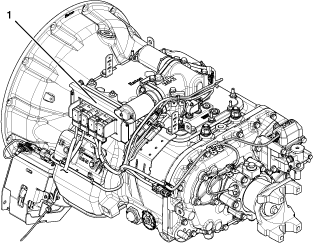 |
1. Transmission Electronic Control Unit (TECU) |
Fault Code 76 Troubleshooting
Record the transmission fault codes, FMIs, occurrences, and timestamps from the Service Activity Report created during the Diagnostic Procedure.
Determine if the vehicle was built or retrofitted to have a Neutral Coast Management system enabled.
If Fault Code 76 FMI 31 is set, Go to Step D
If a Neutral Coast system is supposed to be enabled, Go to Step B
If a Neutral Coast system is not present or supposed to be disabled, Go to Step E
Determine if the vehicle uses the Eaton Transmission Controlled or Engine/J1939 Controlled Neutral Coast system.
Notice
If the vehicle uses the Eaton Transmission Controlled Neutral Coast system, Go to Step C
If the vehicle uses an Engine/J1939 Controlled Neutral Coast system, Go to Step D
Key on with engine off.
Connect ServiceRanger.
In ServiceRanger, go to Configuration.
Record current value of the Neutral Coast Mode configuration.
Change the Neutral Coast Mode configuration to “Transmission Control”. If ServiceRanger permissions do not allow you to change this configuration, contact Eaton at (800) 826-8347 for support.
Notice
If any engine fault codes set, contact the engine manufacturer to properly set engine settings to operate with Neutral Coast Mode. Go to Step V
If no engine fault codes set, test complete. Go to Step V
Check for Engine/J1939 Controlled fault codes associated to the Neutral Coast system using appropriate engine/vehicle software diagnostic tool.
If any Engine/J1939 fault codes associated to the Neutral Coast system are set Active, contact the engine/vehicle manufacturer to properly set engine software. Go to Step V
If any Engine/J1939 fault codes associated to the Neutral Coast system are set Inactive, test complete. Go to Step V
Key on with engine off.
Connect ServiceRanger.
In ServiceRanger, go to Configuration.
Record current value of the Neutral Coast Mode configuration.
Change the Neutral Coast Mode configuration to “Disabled”. If ServiceRanger permissions do not allow you to change this configuration, contact Eaton at (800) 826-8347 for support.
NoticeProperly set any engine configuration settings required to disable Neutral Coast per manufacturer requirements.
Warning
If any engine fault codes set, contact the engine manufacturer to properly set engine Neutral Coast settings. Go to Step V
If no engine fault codes set, test complete. Go to Step V
Key off.
Reconnect all connectors and verify that all components are properly installed.
Key on with engine off.
Clear fault codes using ServiceRanger.
Drive vehicle and attempt to reset the code or duplicate the previous complaint.
Check for transmission fault codes using ServiceRanger.
Check for engine/vehicle fault codes using an appropriate engine/vehicle software.
If no fault codes set and the vehicle operates properly, test complete.
If transmission Fault Code 76 is Active, contact Eaton at (800) 826-4357.
If an engine/vehicle fault code is Active, troubleshoot the fault code per OEM guidelines. Go to Step A
If a transmission fault code other than 76 sets, troubleshoot per Fault Code Isolation Procedure Index