Mechatronic Transmission Module (MTM)
Special Instructions
When replacing original equipment MTM with a new/replacement MTM, locate new/replacement MTM part information tag and record Part Number and Serial Number for future reference in this procedure.
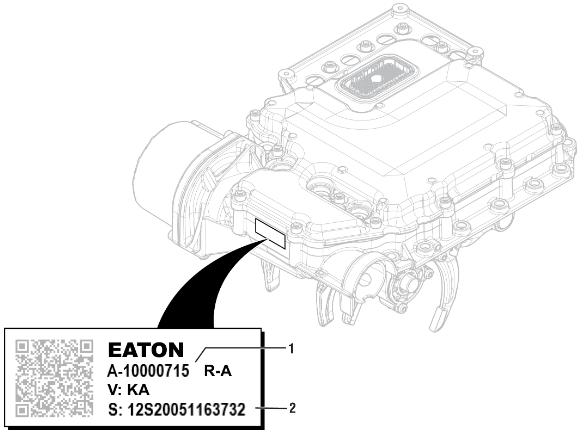
- Part Number
- Serial Number
NOTICE: Ensure vehicle air system provides proper transmission air supply and air quality, refer to Vehicle Maintenance Recommendations. Failure to provide proper transmission air supply and air quality results in degraded transmission performance and transmission component damage.
Note: For EHD-xxF112C-N transmission models with TCM software 5516034, contact Eaton Cummins Automated Transmission Technologies at +1-800-826-4357 for further diagnostic instructions.
Special Tools
- Mechanical Diagnostic Kit (RR2011TR)
- Gasket Sealant (Loctite 5188)
- Plastic Scraper
- Non-Chlorinated Brake Cleaner (Gasket Remover)DangerCaution
Component Identification
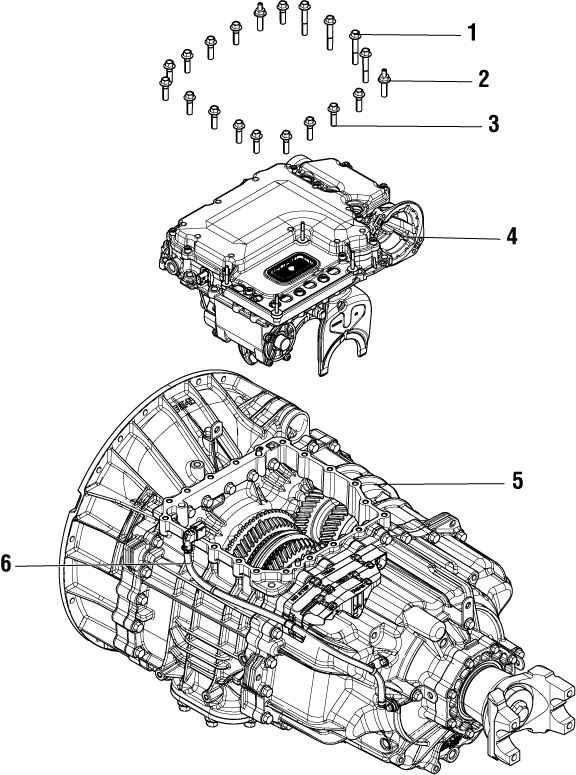 | |
1. MTM Cap Screws, Long (x4) - 13 mm 2. MTM Cap Screws, Special (x2) - 15 mm 3. MTM Cap Screws (x14) - 13 mm | 4. Mechatronic Transmission Module (MTM) 5. Main Housing 6. Output Speed Sensor |
Create a Service Activity Report
Note: If not already created and sent.
Key on with engine off.
Connect ServiceRanger and create a Service Activity Report.
Select “Send to Eaton” (internet connection required)
Disconnect ServiceRanger.
Key off.
Drain Oil
Locate the Oil Drain Plug on the back of the rear housing.
Place a suitable container under the Oil Drain Plug.
Note: If reusing oil, use a clean container free of contamination and debris.
Remove the Oil Drain Plug with a 6 mm hex key and drain the oil.

If PTO-equipped, remove PTO and drain the oil.
Inspect Oil Drain Plug and O-ring for damage. If damaged, replace the Oil Drain Plug; O-ring is serviced with plug.
Install the Oil Drain Plug (6 mm) and torque to 24.5-29.5 Nm (18-22 lb-ft).
Notice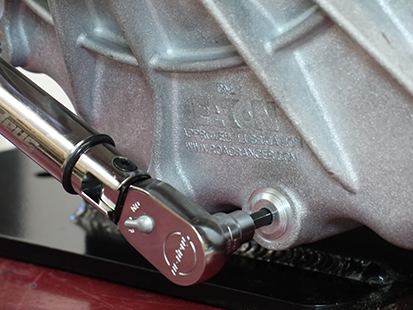
Manually Vent Linear Clutch Actuator (LCA)
Key off.
Set vehicle parking brake and chock wheels.
WarningLoosen the 4 Linear Clutch Actuator (LCA) cap screws 1-2 turns each with a T45 Torx.
Note: Residual air pressure in the LCA cylinder exhausts between the LCA and Mechatronic Transmission Module (MTM) housing when the cap screws are loosened.
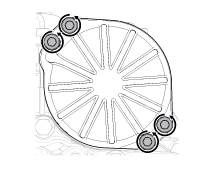
Tighten the 4 LCA to MTM T45 cap screws and torque to 23-27 Nm (17-21 lb-ft).
Remove the Transmission
Disconnect negative battery cable.
Refer to OEM guidelines for transmission removal.
Remove the Release Bearing and Clutch Release Yoke
Remove the Release Bearing by sliding the bearing off the input shaft.

Pull to free the lower Clutch Release Yoke socket from the lower pivot on the clutch housing.
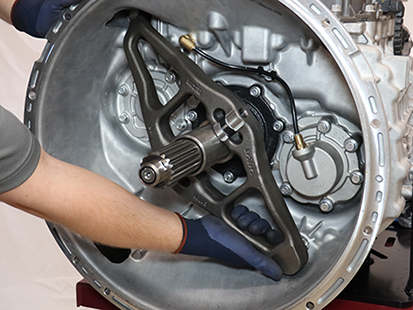
Pull to free the upper Clutch Release Yoke socket from the Linear Clutch Actuator (LCA) rod end.

Inspect the plastic socket inserts in the Clutch Release Yoke to verify none of the fingers are missing or damaged.
Note: If the plastic insert is damaged, replace the Clutch Release Yoke assembly.


Remove the Transmission Control Module (TCM)
Unscrew the 4 TCM Cover nuts and remove TCM Cover.
Note: TCM Cover nuts are 10 or 13 mm.

Unscrew the TCM 7 mm Jackscrew. Lift and remove the TCM from the MTM.
Notice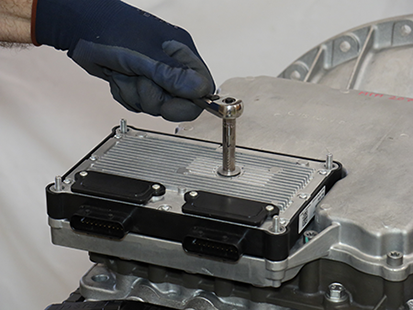
Inspect the TCM Seal for damage.
NoticeNote: If replacing the TCM, the REMAN TCM includes a new seal.

Remove the Mechatronic Transmission Module (MTM)
Lift the latch on the Output Speed Sensor Harness at the Connector on the Mechatronic Transmission Module (MTM).

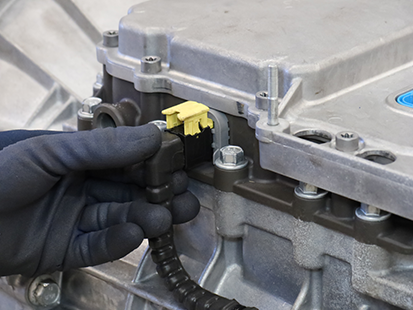
Remove the Output Speed Sensor Harness from the Connector on the MTM.

Remove the 20 MTM cap screws.
Note: 13 mm (x18), 15 mm (x2).
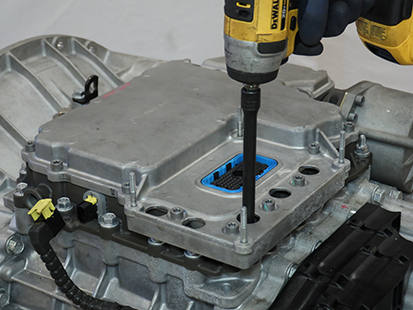
Separate the MTM from the Main Housing at the 2 pry points.
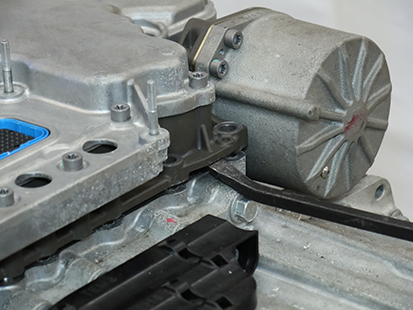
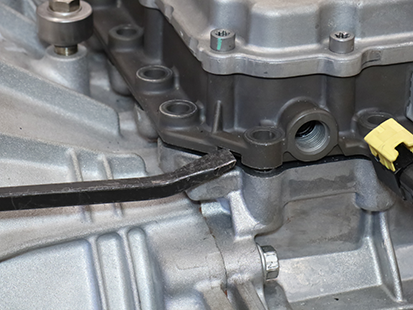
Remove the MTM from the transmission housing.
Caution
Install the Mechatronic Transmission Module (MTM)
Note: If replacing original equipment MTM with new/replacement MTM locate new/replacement MTM part information tag and record Part Number and Serial Number. Refer to Component Identification section. Part Number and Serial Number are required to properly configure TCM after MTM installation.
Place the transmission in a horizontal position.
NoticeClean the sealing surfaces on the transmission and Mechatronic Transmission Module (MTM) with gasket remover and a plastic scraper. Let air dry then wipe with a clean dry cloth.
NoticeInspect threaded bolt holes for debris and clean if necessary.
NoticeInstall the Rail B Engagement Tool (RR1088TR) to the Main Housing
Install and hand tighten 2 MTM cap screws leaving a 3.175 mm (1/8 inch) gap between the cap screws and tool base.
Notice
Shift the Rail B Synchronizer to neutral.
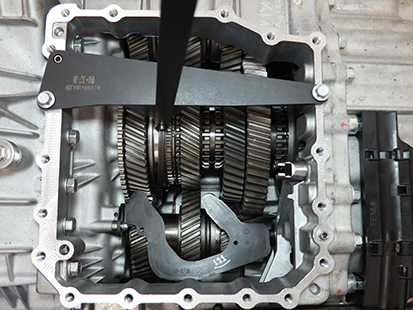
Remove the Rail B Engagement Tool.
Move Rail C and Rail D sliding clutches to neutral.
Notice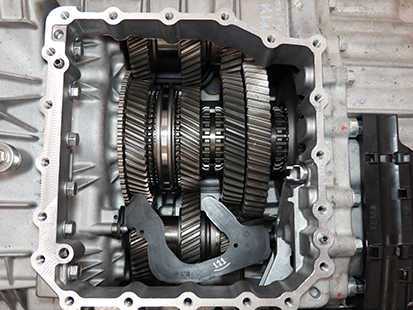
Install the Confirm-Neutral Gauge (RR1086TR-2) into the slots of the synchronizer and sliding clutches.
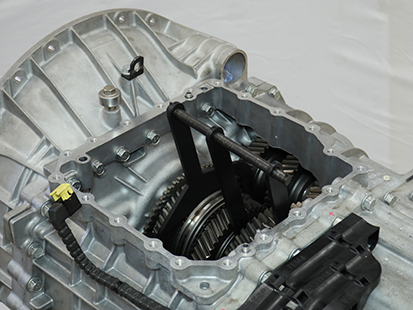
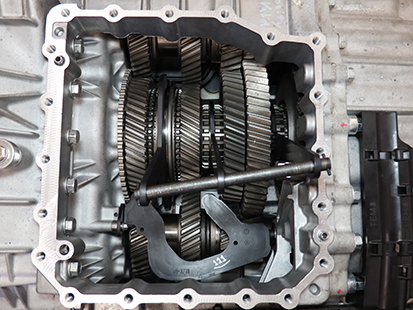
Install the MTM Alignment Tool (RR1086TR-1) onto the main housing.
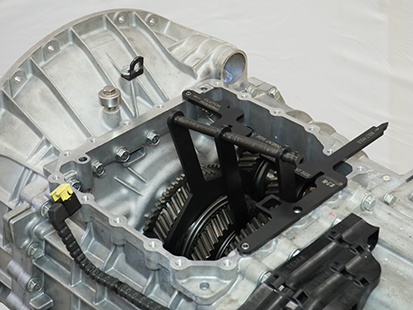
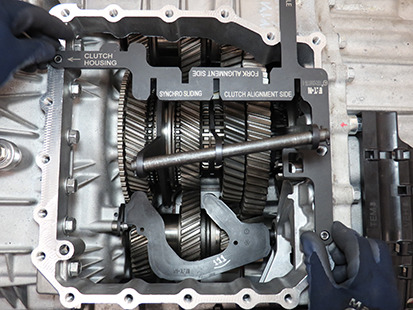
Verify synchronizer and sliding clutches are in neutral by sliding Confirm-Neutral Gauge into the slots of MTM Alignment Tool.
Note: If the gauge does not slide into the alignment tool slots, neutral is not achieved. Go to Step 4.
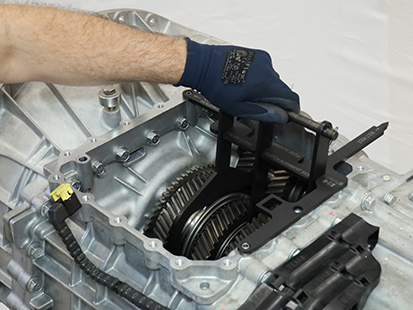
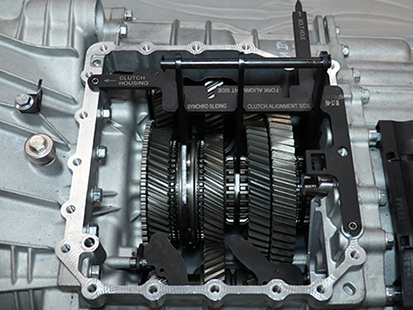
Using the Rail E Lever, move Rail E to neutral.
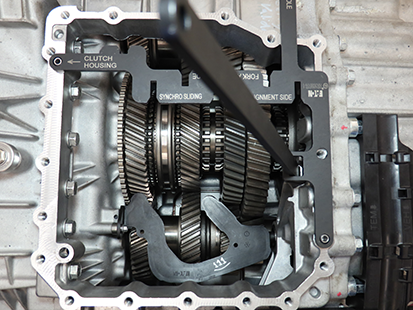
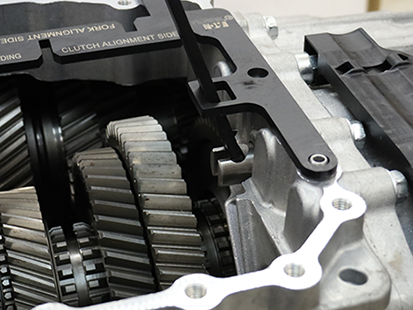
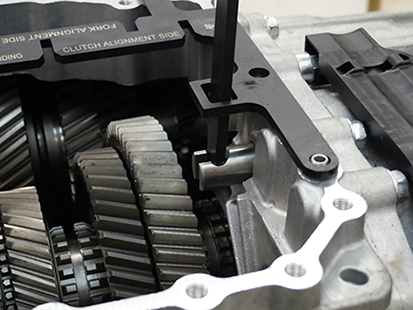
Verify Rail E is in neutral using the Gear Side Actuator end of the Confirm-Neutral Gauge (RR1088TR-2) at Shift Rail E. Rail E is in neutral when end of gauge rests against housing with rail against notch-end of gauge.
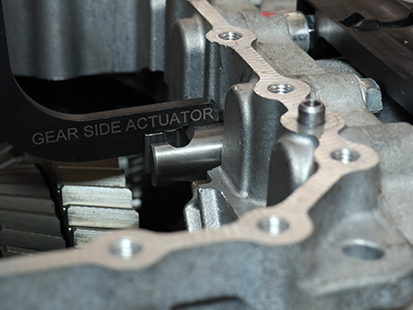
Move Shift Rail B in the MTM to neutral. Rail B is in neutral when the ball detent is in the notch of the Rail B yoke assembly.
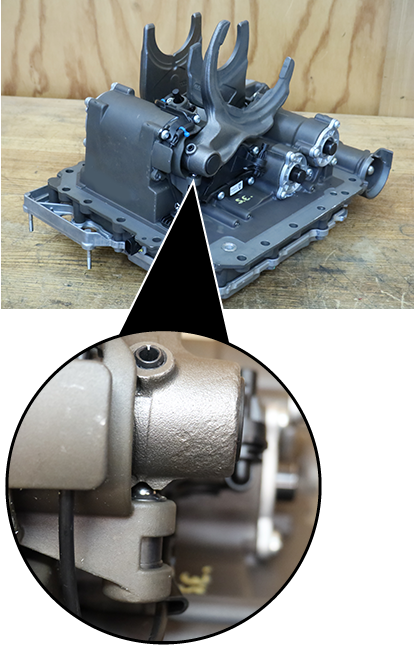
Move Shift Rails C and D in the MTM to neutral. Rails C and D are in neutral when the shift inter-lock is aligned with the notches of the rail yoke assemblies.
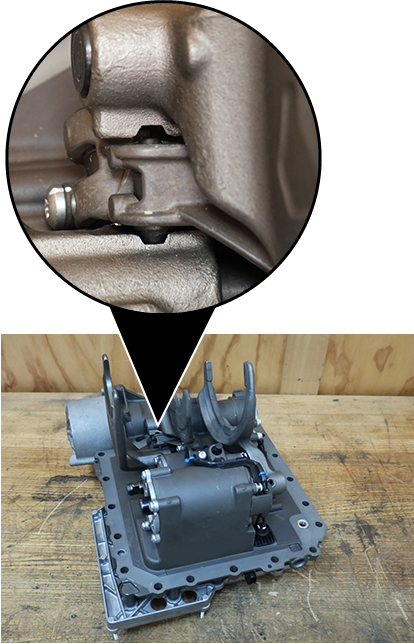
Verify MTM is in neutral. Install the MTM Alignment Tool (RR1086TR-1) into the bolt hole and onto Rail B, C, and D Shift Yokes.
Note: If the MTM Alignment Tool slots do not align with the 3 shift yokes, neutral has not been achieved. Go to Step 13.

Inspect and confirm orientation of notch on Rail E as shown in image below (notch facing up when MTM is installed on transmission). If not in orientation shown, rotate Rail E as needed.
Notice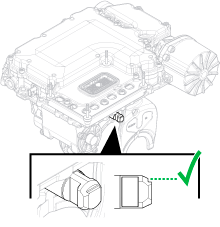
Verify Rail E is in neutral using the Fork Side Actuator end of the Confirm-Neutral Gauge (RR1088TR-2) at Shift Rail E. Rail E is in neutral when end of gauge rests against cover with rail against notch-end of gauge.
Note: If Rail E is not in neutral, slide rail in or out until neutral is achieved.

Slide O-ring over the MTM front alignment pin on the main housing until fully seated in the groove.
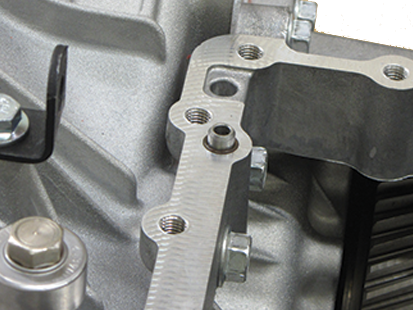
Clean the sealing surfaces on the transmission and Mechatronic Transmission Module (MTM) with gasket remover and a plastic scraper. Let air dry then wipe with a clean dry cloth.
NoticeApply gasket sealant with a bead width of 1.4-2.4mm (0.055-0.094 inch) to the transmission housing sealing surface following the pattern below.
NoticeNote: Parts must be assembled within 10 minutes of applying Gasket Sealant.
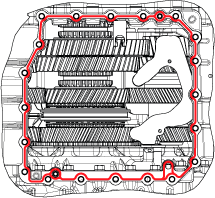
Install MTM onto the transmission housing. Align Rail E in the MTM with the Rail E Shift Rail in the Main Housing.
CautionNoticeInstall 20 MTM cap screws and torque to 44.5-51.5 Nm (33-38 lb-ft) in a criss-cross pattern.
Note: 13 mm (x18), 15 mm (x2) cap screws.
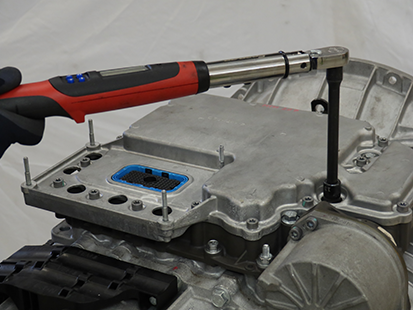
Install the Transmission Control Module (TCM)
Note: TCM can be installed with transmission in-vehicle.
Install the TCM Seal on the 74-Way Harness Connector.

Align the TCM to the 74-Way Harness Connector and TCM studs, then install the TCM.
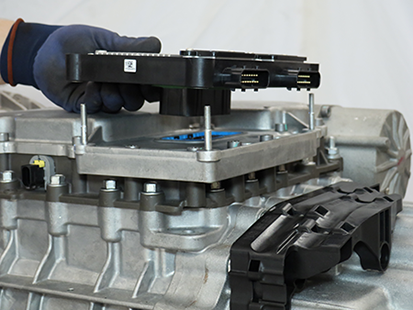
Torque the TCM 7 mm Jackscrew to 3.0-4.0 Nm (26.6-35.4 lb-in).
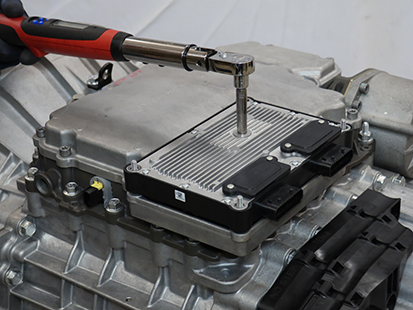
Install the TCM Cover over the 4 TCM studs and torque the 4 TCM Cover Nuts to 8.8-10.4 Nm (78-92 lb-in) in a criss-cross pattern.
Note: TCM Cover nuts are 10 or 13 mm.
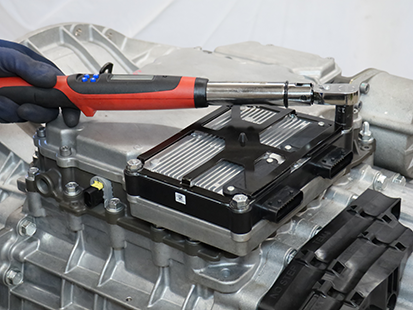
Remove the Linear Clutch Actuator (LCA)
Loosen the 4 LCA cap screws 1-2 turns each with a T45 Torx.
NoticeNote: Residual air pressure in the LCA cylinder exhausts between the LCA and MTM housing when the cap screws are loosened.
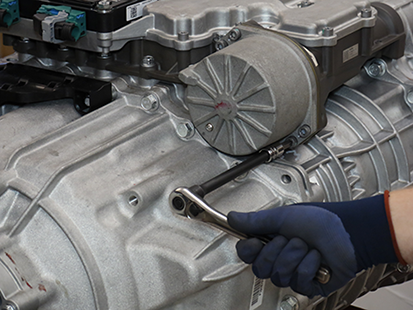
Remove the 4 LCA cap screws
Remove the LCA from the MTM.
Note: LCA piston rod end is seated in the release yoke socket; pull to release rod end from socket.

Inspect the plastic socket insert in the release yoke through the LCA opening using a flashlight to verify none of the fingers are missing or damaged.
Note: If the plastic insert is damaged, replace the release yoke assembly.
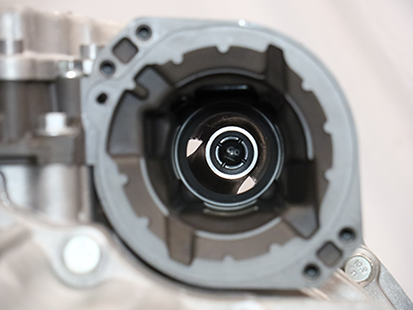
Reset and Install Linear Clutch Actuator (LCA)
Inspect LCA to determine next steps, reference images below:
- If LCA is locked in the reset position, go to Install Linear Clutch Actuator (LCA).
- If LCA is not locked in the reset position, go to Step 2.
Locked in Reset Position
Not Locked in Reset Position
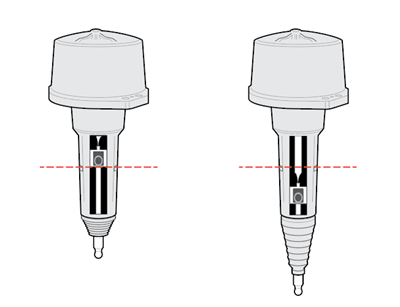
Place LCA push rod on a clean, flat surface. Tightly grasp LCA housing with both hands and push down on push rod to lock LCA into the reset position.
Caution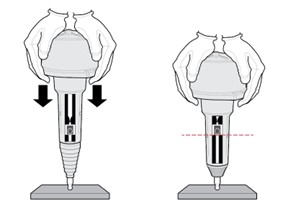
Inspect LCA to determine next steps, reference images below:
- If LCA remains locked in the reset position, go to Step 4.
- If LCA does not remain locked in the reset position, go to Step 2, repeat reset procedure.
Note: If LCA cannot be locked into the reset position, replace LCA.
CautionLocked in Reset Position
Not Locked in Reset Position
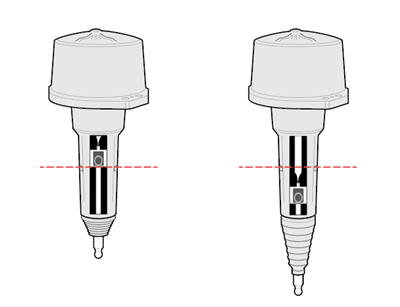
Clean all sealing surfaces on the MTM and LCA with a lint free cloth.
NoticeInsert the LCA into the MTM.

Install 4 LCA T45 cap screws and torque to 23-28 Nm (17-21 lb-ft) in a criss-cross pattern.
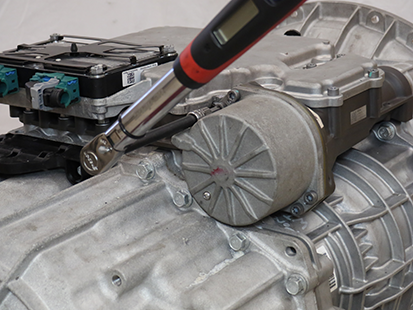
Install the Release Bearing and Clutch Release Yoke
Install the upper Release Yoke socket over the rod end of the Linear Clutch Actuator (LCA) and press until attached.

Install the lower Release Yoke socket over the lower pivot on the clutch housing and press until attached.
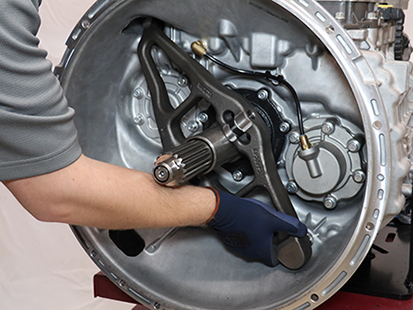
Slide the Release Bearing over the input shaft and into the Release Yoke.

Install the Transmission
Refer to OEM guidelines for transmission installation.
Connect negative battery cable.
Fill Oil
Note: Perform the transmission fill procedure with transmission installed in vehicle to ensure proper transmission angle.
Remove the Oil Fill Plug with a 6 mm hex key.
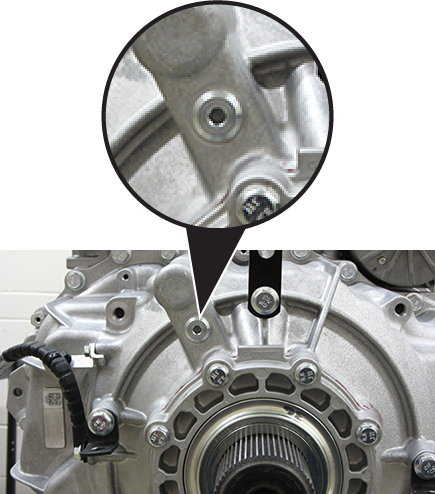
Place a suitable container under the Oil Check Plug and remove the Oil Check Plug with a 6 mm hex key.

Fill the transmission with PS-386 lube until a small amount of oil runs out of the Oil Check Plug hole.
Note: Fill capacity is approximately 7.5-8.5 liters (16-18 pints) depending on the transmission angle.
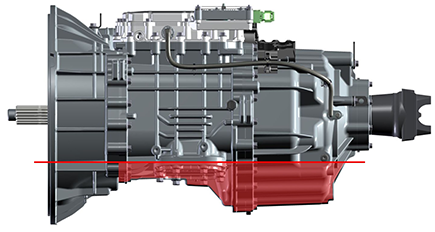
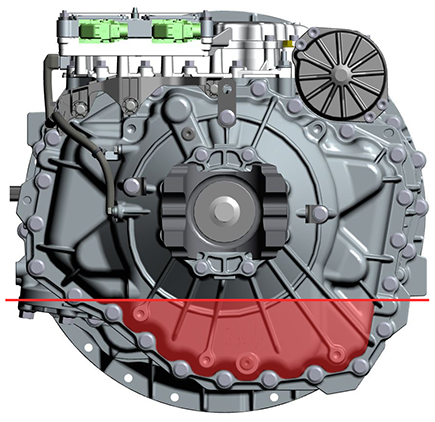
Inspect Oil Check Plug and O-ring for damage. If damaged, replace the Oil Check Plug; O-ring is serviced with plug.
Install the Oil Check Plug (6 mm) and torque to 24.5-29.5 Nm (18-22 lb-ft).
Notice
Inspect Oil Fill Plug and O-ring for damage. If damaged, replace the Oil Fill Plug; O-ring is serviced with plug.
Install the Oil Fill Plug (6 mm) and torque to 24.5-29.5 Nm (18-22 lb-ft).
Notice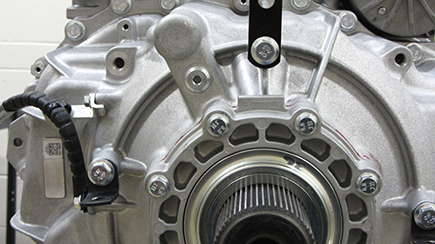
Determine installation of New/Replacement or Original Equipment MTM
Determine next step:
- If installing a new/replacement MTM, go to Configure MTM Type.
- If re-installing original equipment MTM, go to Clutch and Rail Calibration.
Configure MTM Type
Overview
To ensure proper transmission operation after new/replacement MTM installation, TCM and MTM need to be properly configured. To complete Configure MTM Type procedure, MTM part number and serial number, and TCM software part number are required.
Key off.
Set vehicle parking brake and chock wheels.
Record MTM Part Number and MTM Serial Number installed on transmission.
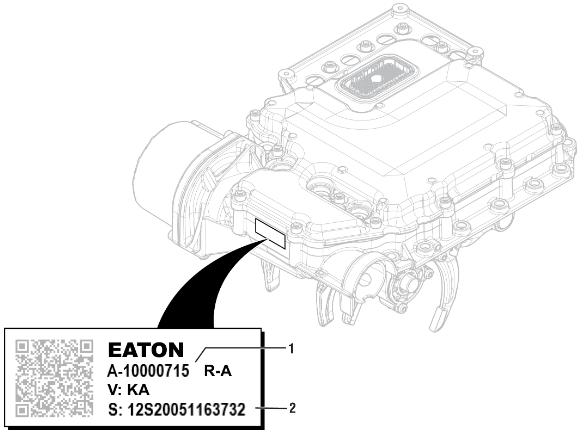
1. MTM Part Number
2. MTM Serial Number
Key on with engine off.
Connect ServiceRanger.
Go To “Programming”.
Record TCM Software Part Number listed under “Software Information”.
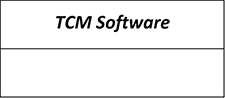
Compare TCM Software Part Number recorded in Step 7 to table:
Notice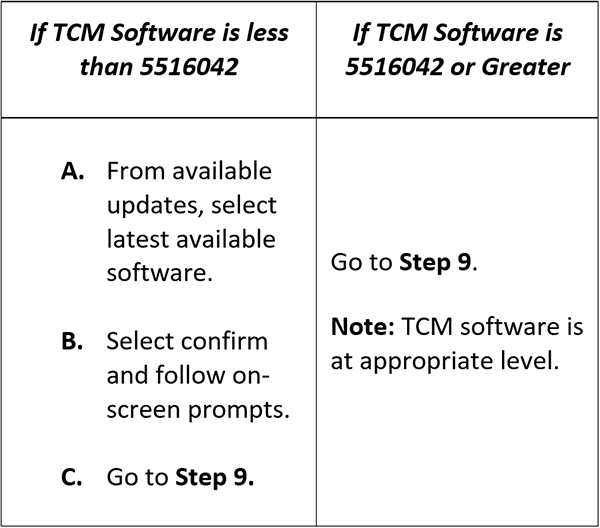
Compare MTM Part Number recorded in Step 3 with MTM Part Number in table and record MTM Type.
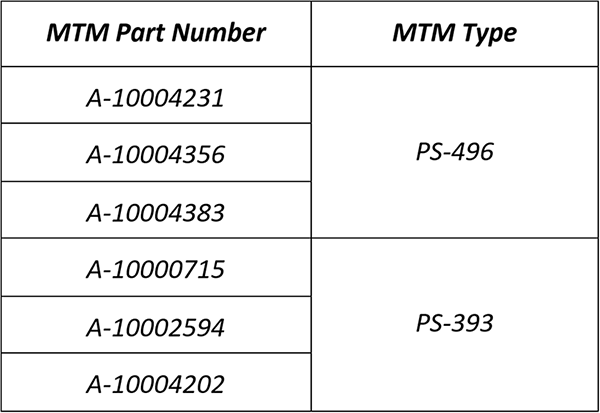
Key on with engine off.
Connect ServiceRanger.
Go To “Configuration”.
Select “Advanced”.
From “MTM Type” New Value drop down select MTM Type recorded in Step 9.
Select “Apply” and follow on-screen prompts.
Key on with engine off.
Connect ServiceRanger.
Go To “Configuration”.
Select “Identification”.
In “Current MTM Serial Number” New Value field enter MTM Serial Number recorded in Step 3.
Select “Apply” and follow on-screen prompts.
Clutch and Rail Calibration
To ensure proper operation, the TCM, clutch, MTM and transmission require a Clutch and Rail Calibration. Calibrations are automatically initiated when:
- LCA is in the reset position
- Transmission in “N” (Neutral)
- Key on engine running
- Vehicle air system pressure at operating range
Note: Vehicle display may indicate a flashing “CC” and “F” in gear display.
Set vehicle parking brake and chock wheels.
Ensure the driveline is connected between the transmission and axle.
Note: Clutch and Rail Calibrations cannot complete if the transmission output shaft is allowed to rotate.
Key on with engine running.
Allow vehicle air pressure to build to governor cut-off.
Note: Clutch and Rail Calibrations automatically initiate when vehicle air pressure reaches approximately 100 psi.
Ensure “N” (Neutral) is selected and engine is running. Wait approximately 2 minutes for calibrations to complete.
Notice- If vehicle display indicates a solid “N: (Neutral) in gear display, calibrations are complete. Key off, go to Step 6.
- If vehicle display continues to indicate a flashing “CC” and/or “F” in gear display or service transmission message, go to Step 5.
Key off and wait 1 minute.
Key on with engine off.
Connect ServiceRanger.
Go to “Fault Codes”.
- If an Active transmission fault code is set, go to Endurant HD Troubleshooting Guide TRTS0950 Diagnostic Procedure.
- If no Active transmission fault codes are set, select “Clear Eaton Faults” and follow on-screen prompts. Go to Step 9.
Disconnect ServiceRanger.
Key off.
Inspect transmission for a PTO.
- If not PTO-equipped, process complete.
- If PTO-equipped, start the engine and run for 1 to 2 minutes to fill the PTO with oil, key off and repeat the Fill Oil Procedure.
Caution