Fault Code 14: Invalid Shift Lever Voltage
J1587: MID 130 SID 18 FMI 2, 4, 5
MID 130 SID 19 FMI 2, 4, 5, 14
J1939: SA 3 SPN 751 FMI 2, 4, 5
SA 3 SPN 752 FMI 2, 4, 5, 14
Overview
The UltraShift PLUS transmission may be equipped with an analog Shift Control Device. The Transmission Electronic Control Unit (TECU) supplies the analog Shift Control Device with a 5-volt reference through OEM wiring. This voltage is reduced by resistive ladder circuitry in the shift device, based on the position the driver selects. The return voltage to the TECU indicates the position of the Shift Lever.
Fault Code 14 indicates the TECU has detected an electrical fault in either the OEM-supplied wiring or Shift Control Device.
Detection
TECU monitors the voltage from the analog Shift Control Device. Fault Code 14 sets when the reported voltage for a selected mode does not match the actual value for that lever position.
Conditions to Set Fault Code Active
FMI 2 – Data Erratic: TECU receives erratic gear position information from the Shift Lever.
FMI 4 – Voltage Below Normal or Shorted Low: Short to ground is detected, or the voltage value is not defined.
FMI 5 – Current Below Normal or Open Circuit: An open circuit is present on the circuit, or the circuit is shorted high.
FMI 14 – Special Instructions: The TECU has detected an abnormally long up or down button request.
Fallback
All FMIs
- “F” flashes in gear display.
- Service light flashes (if equipped).
- Engine may not crank.
- Transmission is limited to down shifts only.
- Transmission may not engage a gear from neutral.
- If a fault occurs with the manual mode up or down buttons, manual mode can not be used. The transmission will shift as normal in auto mode.
Conditions to Set Fault Code Inactive
All FMIs: Signal voltage enters a valid range for 0.2 seconds.
Possible Causes
FMI 2
- Vehicle Harness
- Excessive resistance in shifter wiring
- Bent, spread, corroded or loose terminals
- Analog Shift Lever
- Internal failure
FMI 4
- Vehicle Harness
- Wires between analog Shift Lever and TECU shorted to ground
FMI 5
- Vehicle Harness
- Wires between analog Shift Lever and TECU may be open or shorted to power
- Analog Shift Lever
- Internal failure
FMI 14
- Analog Shift Lever
- Internal failure
- Driver Behavior
- Up or Down button held excessively long
Component Identification
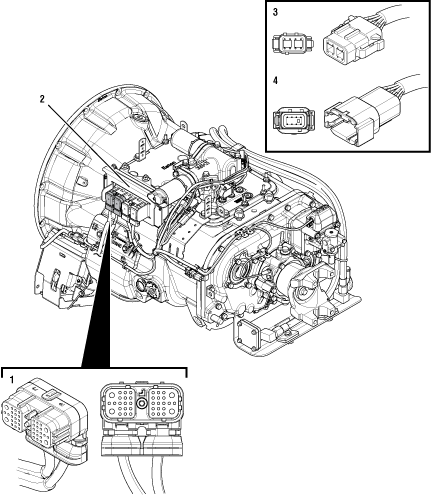 |
1. 38-Way Vehicle Harness Connector 2. Transmission Electronic Control Unit (TECU) 3. 8-Way Vehicle Harness Shift Lever Connector 4. 8-Way Cobra Shift Lever Connector |
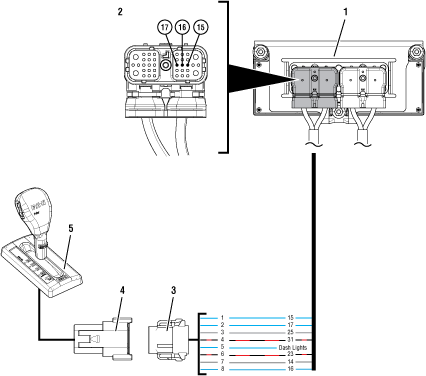 |
1. Transmission Electronic Control Unit (TECU) 2. 38-Way Vehicle Harness Connector 3. 8-Way Vehicle Harness Shift Lever Connector 4. 8-Way Cobra Shift Lever Connector 5. Cobra Shift Lever |
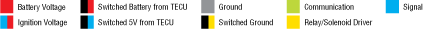 |
Fault Code 14 Troubleshooting
Record the transmission fault codes, FMIs, occurrences, and timestamps from the Service Activity Report created during the Diagnostic Procedure.
Note: Vehicles can be equipped with either an Eaton-supplied analog Shift Lever or an OEM analog Shift Lever. This troubleshooting guide is intended for use only with Eaton-supplied analog Shift Levers. If your vehicle has Fault Code 14 and is equipped with an OEM analog Shift Lever, consult the OEM for proper troubleshooting procedures.
If Fault Code 14 is Active, Go to Step D
If Fault Code 14 is Inactive, Go to Step B
Set parking brake and chock wheels.
Note: Wiring between the TECU and analog Shift Lever is OEM proprietary. Refer to OEM wiring diagrams, harness routing, connector view and pin locations to ensure complete inspection of the analog Shift Device wiring harness.
Place transmission in PD Mode. See more about Product Diagnostic (PD) Mode.
Note: Transmission does not enter PD Mode when Active fault codes exist.

Wiggle wiring and connections between 38-Way Vehicle Harness Connector and analog Shift Lever Connector. Look for signs of rubbing or chafing.
Exit PD Mode by powering down.
Notice
If any fault became Active while wiggling the 38-Way Vehicle Harness, refer to OEM guidelines for repair or replacement of harness. Go to Step V
If no fault codes became Active, Go to Step C
Key off.
Disconnect 8-Way Vehicle Harness Connector at analog Shift Lever.
Inspect 8-Way Connector body for damage and bent, spread, corroded or loose terminals.
Inspect Vehicle Harness at all points of connection, verifying no corrosion, bent pins or other issues are present.
Disconnect 38-Way Vehicle Harness Connector from TECU.
Inspect 38-Way Connector body for damage and bent, spread, corroded or loose terminals.
If damage is found during inspection, refer to OEM guidelines for repair or replacement of wiring between TECU and analog Shift Lever. Go to Step V
If no damage is found during inspection, Go to Step D
Key off.
NoticeNote: If the vehicle is equipped with an OEM analog Shift Lever, consult the OEM schematics for proper connection pin out.
Disconnect 8-Way analog Shift Lever Connector.
Inspect 8-Way Connector body for damage and bent, spread, corroded or loose terminals.
Measure the resistance between 8-Way Shift Lever Connector Pin 1 and Pin 2. Take a resistance reading with the Analog Shift Lever in each position (R, N, D, M, L). Record reading(s) in table.
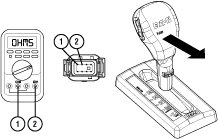
Compare reading(s) in table.
If all readings are in range, Go to Step E
If any readings are out of range, replace the analog Shift Lever. Go to Step V
| Pins | Lever Position | Range | Reading(s) |
|---|---|---|---|
| 1 to 2 | R | 2917–3097 ohms | |
| 1 to 2 | N | 343–364 ohms | |
| 1 to 2 | D | 599–636 ohms | |
| 1 to 2 | M | 993–1054 ohms | |
| 1 to 2 | L | 1636–1737 ohms |
Key off.
Note: If the vehicle is equipped with an OEM analog Shift Lever, consult the OEM schematics for proper connection pin out.
Place the analog Shift Lever in manual mode (M).
Measure resistance between 8-Way Shift Lever Connector Pin 2 and Pin 8 while holding the up-shift request button. Record reading(s) in table.

Measure resistance between 8-Way Shift Lever Connector Pin 2 and Pin 8 while holding the down-shift request button. Record reading(s) in table.

Compare reading(s) in table.
If all readings are in range, Go to Step F
If any readings are out of range, replace the analog Shift Lever. Go to Step V
| Pins | Lever Position | Range | Reading(s) |
|---|---|---|---|
| 2 to 8 | M + Up Button | 609–647 ohms | |
| 2 to 8 | M + Down Button | 1624–1724 ohms |
Key off.
Note: If the vehicle is equipped with an OEM analog Shift Lever, please consult with the OEM schematics for proper connector pin out.
Disconnect 38-Way Vehicle Harness and 8-Way analog Shift Lever Connector.
Inspect 38-Way Connector body for damage and bent, spread, corroded or loose terminals.
Measure resistance between 38-Way Vehicle Harness Connector Pin 15 and 8-Way Shift Lever Harness Connector Pin 1. Record reading(s) in table.
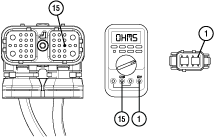
Measure resistance between 38-Way Vehicle Harness Connector Pin 15 and ground. Record reading(s) in table.
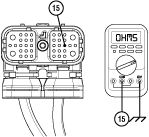
Compare reading(s) in table.
If readings are in range, Go to Step G
If readings are out of range, refer to OEM guidelines for repair or replacement of wiring between TECU and analog Shift Lever. Go to Step V
| Pins | Range | Reading(s) |
|---|---|---|
| 15 to 1 | 0.0–0.3 ohms | |
| 15 to Ground | Open Circuit (OL) |
Measure resistance between 38-Way Vehicle Harness Connector Pin 16 and 8-Way Shift Lever Harness Connector Pin 8. Record reading(s) in table.
Note: If the vehicle is equipped with an OEM analog Shift Device, please consult with the OEM for proper connector pin out.
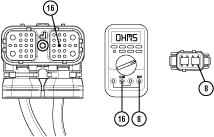
Measure resistance between 38-Way Vehicle Harness Connector Pin 16 and ground. Record reading(s) in table.
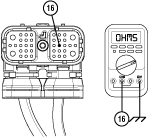
Compare reading(s) in table.
If readings are in range, Go to Step H
If readings are out of range, refer to OEM guidelines for repair or replacement of OEM wiring. Go to Step V
| Pins | Range | Reading(s) |
|---|---|---|
| 16 to 8 | 0.0–0.3 ohms | |
| 16 to Ground | Open Circuit (OL) |
Measure resistance between 38-Way Vehicle Harness Connector Pin 17 and 8-Way Shift Lever Harness Connector Pin 2. Record reading(s) in table.
Note: If the vehicle is equipped with an OEM analog Shift Device, please consult with the OEM for proper connector pin out.
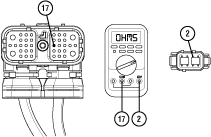
Measure resistance between 38-Way Vehicle Harness Connector Pin 17 and ground. Record reading(s) in table.
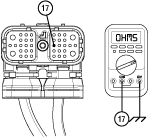
Compare reading(s) in table.
Reconnect 38-Way Vehicle Harness Connector and analog 8-Way Shift Lever Connector. Ensure all connections are tight and secure.
If readings are in range, Go to Step I
If readings are out of range, refer to OEM guidelines for repair or replacement of wiring between TECU and analog Shift Lever. Go to Step V
| Pins | Range | Reading(s) |
|---|---|---|
| 17 to 2 | 0.0–0.3 ohms | |
| 17 to Ground | Open Circuit (OL) |
Key off.
Disconnect OEM Bulkhead Connector.
Inspect Bulkhead Connector body for damage and bent, spread, corroded or loose terminals.
If any issues are found with Bulkhead Connector, refer to OEM guidelines for proper repair or replacement of OEM wiring. Go to Step V
If no issues are found in connector, Go to Step J
Key off.
Reconnect all electrical connections.
Key on with engine off.
Connect ServiceRanger.
Retrieve and record the transmission fault codes and FMIs, and their occurrences and timestamps.
If Fault Code 14 is still Active, replace analog Shift Lever. Go to Step V
If Fault Code 14 is Inactive, refer to OEM guidelines for repair or replacement of wiring between TECU and analog Shift Lever. Go to Step V
Key on with engine off.
Clear fault codes using ServiceRanger.
Drive vehicle and attempt to reset the code or duplicate the previous complaint.
Check for fault codes using ServiceRanger.
If no fault codes set Active and vehicle operates properly, test complete.
If Fault Code 14 sets Active during the test drive, Go to Step A
If a fault code other than 14 sets Active, troubleshoot per Product Diagnostic (PD) Mode.