Fault Code 45: Inertia Brake Performance
J1587: MID 130 SID 54 FMI 7
J1939: SA 3 SPN 787 FMI 7
Overview
The UltraShift PLUS transmission is equipped with a Low Capacity Inertia Brake (LCIB) to slow Input Shaft speed for more efficient gear engagement. As the Electronic Clutch Actuator (ECA) pulls the Heavy-Duty ECA Clutch Release Bearing back against the LCIB, the friction plates contained within the LCIB make contact with the outer plates and slow the Input Shaft down to allow smoother gear engagement. Fault Code 45 indicates the LCIB failed to reduce Input Shaft speed.
Detection
The Transmission Electronic Control Unit (TECU) commands the ECA to open the clutch and contact the LCIB. If the TECU does not see a significant enough drop in Input Shaft speed, the fault code is set Active.
Conditions to Set Fault Code Active
FMI 7 – Mechanical System Not Responding: During LCIB engagement Input Shaft speed deceleration is less than 1000 RPM/sec for 0.15 seconds with significant current applied to the ECA and the transmission in a non-neutral mode.
Fallback
FMI 7
- No fallback mode associated with this fault; however, slow-to-shift or difficulty engaging start gear complaints may be presented.
Conditions to Set Fault Code Inactive
FMI 7: Input Shaft Speed deceleration is above 1000 RPM/sec.
Possible Causes
FMI 7
- LCIB
- Oil leak contamination
- Excessive release bearing greasing
- Internal wear or damage
- ECA
- Internal failure
- ECA Clutch
- Excessive clutch drag
- Engine
- Failed pilot bearing
Component Identification
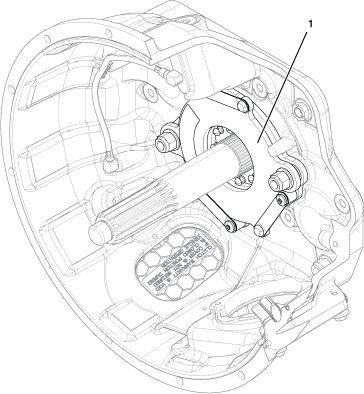 |
1. Low Capacity Inertia Brake (LCIB) |
Fault Code 45 Troubleshooting
Record the transmission fault codes, FMIs, occurrences, and timestamps from the Service Activity Report created during the Diagnostic Procedure.
If Fault Codes 27, 64, 65, 66, or 67 are Active or Inactive, troubleshoot per Fault Code Isolation Procedure Index.
If Fault Code 45 is Active or Inactive, Go to Step B
Set parking brake and chock wheels.
Key on with engine running.
Connect ServiceRanger.
Go To “Service Routines”.
Select “Start” Low Capacity Inertia Brake Test and follow on screen prompts.
If test passes, Go to Step C
If test fails, replace Low Capacity Inertia Brake (LCIB). Go to Step V
Key off.
Remove single retaining bolt securing Clutch Housing cover.
Through the Clutch Housing cover opening, inspect LCIB for grease contamination or blue heat discoloration.
Inspect inside Clutch Housing for signs of LCIB friction material or other signs of LCIB failure.
Inspect clutch for any sign of a failure including corrosion, excessive clutch dust or related driver’s complaint of a clutch failure.
Note: Reference Heavy-Duty Clutch Service Manual (CLSM0200) for full LCIB inspection procedures.
If signs of a clutch failure are found, replace ECA Clutch and Low Capacity Inertia Brake (LCIB). Go to Step V
If signs of an LCIB failure are found, replace Low Capacity Inertia Brake (LCIB). Go to Step V
If no issues are found, replace Electronic Clutch Actuator (ECA). Go to Step V
Note: A clutch that is dragging or binding can cause the LCIB to fail prematurely.
Key off.
Reconnect all connectors and verify that all components are properly installed.
Key on with engine off.
Clear fault codes using ServiceRanger.
Drive vehicle and attempt to reset the code or duplicate the previous complaint.
Check for fault codes using ServiceRanger.
If no codes set and vehicle operates properly, test complete.
If Fault Code 45 sets Active during the test drive, refer to Contact Information and contact Eaton for further diagnostics.
If a fault code other than 45 sets, troubleshoot per Fault Code Isolation Procedure Index.