Fault Code 789: Rail E Calibration
J1939: SA 3 SPN 5955 FMI 7, 20, 21, 31
Overview
The Endurant HD transmission is equipped with solenoids to direct pneumatic flow to actuate shift rails and sensors to monitor rail positions. The Transmission Control Module (TCM) compares the rail command and position to ensure proper rail operation. A Rail Calibration is performed to actuate each shift rail through all their positions. The shift rail positions are stored in memory and used to precisely actuate a shift rail during normal operation. The solenoids, positions sensors and shift rails are located in the MTM and connected to the TCM at the 74-Way Transmission Harness Connector.
Detection
The TCM monitors the Rail E Calibration. If a system failure is detected, the fault is set active.
Conditions to Set Fault Code Active
FMI 7 – Mechanical System Not Responding: Rail E Position Sensor indicated no movement in the Aft direction during a rail calibration.
FMI 20 – Data Drifted High: Rail E Position Sensor indicated insufficient movement in the Aft direction during a rail calibration.
FMI 21 – Data Drifted Low: Rail E Position Sensor indicated insufficient movement in the Fore direction during a rail calibration.
FMI 31 – Condition Exists: Rail E Position Sensor indicated no movement in the Fore direction during a rail calibration.
Fallback
FMI 7, 20, 21, 31:
- If Rail E position is known and fully engaged
- Amber warning lamp on
- Shift Rail E movement prohibited
- If Rail E position is not known or not fully engaged:
- Amber warning lamp on
- Shift Rail E movement prohibited
- Non neutral modes prohibited
- Urge to Move and Creep Mode prohibited
- PTO Mode Prohibited
- If vehicle is moving - Red stop lamp on
Conditions to Set Fault Code Inactive
FMI 7, 20, 21, 31: Successful rail calibration
Possible Causes
FMI 7, 20, 21, 31:
- MTM - Rail E
- Rail E Solenoids
- Rail E Cylinder
- Rail E Yoke
- Rail E Position Sensor
- Rear Housing
- Rail E Detent
- Internal Transmission
- Rail E Synchronizer
- Range Assembly
Additional Tools
- Endurant HD Service Manual TRSM0950
- MTM Alignment Tool (RR1086TR-1)
Component Identification
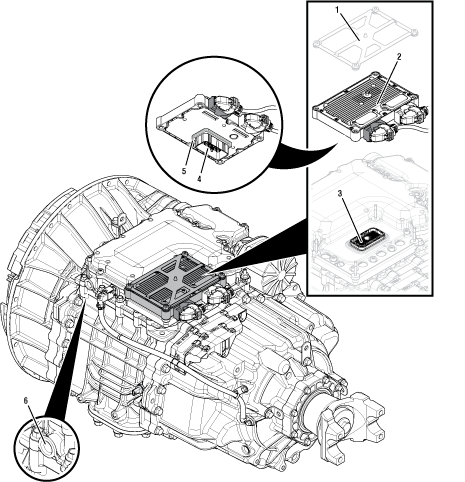 |
1. Transmission Control Module (TCM) Cover 2. Transmission Control Module (TCM) 3. 74-Way Transmission Harness Connector (MTM-side) 4. 74-Way Transmission Harness Connector (TCM-side) 5. Transmission Control Module (TCM) Seal 6. MTM Air Inlet Port |
Fault Code 789 Troubleshooting
Set the vehicle parking brake and chock wheels.
Record the transmission fault codes, FMIs, occurrences, and timestamps from the Service Activity Report created during the Diagnostic Procedure.
If Fault Code 789 is Active or Inactive, Go to Step B
Key off.
Refer to OEM guidelines and vent the vehicle air supply line to the MTM.
Refer to OEM guidelines and remove the vehicle air supply line at the MTM.
Inspect the vehicle air supply line and the MTM air inlet port for contamination, moisture, corrosion and/or debris.
Note: Verify the MTM inlet screen is installed and free of contamination and/or debris.
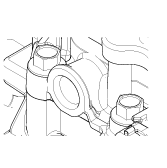
If contamination is found, refer to OEM guidelines for repair or replacement of the vehicle air system. Replace the Mechatronic Transmission Module (MTM) and reference the Lower Countershaft Cover and Inertia Brake Service Procedure for replacement of the Inertia Brake Assembly. Go to Step V
Note: MTM removal and installation requires the transmission to be removed from the vehicle. Reference Endurant HD Service Manual TRSM0950, Transmission Removal Service Procedure.
If no contamination is found, Go to Step C
Key off.
Remove MTM.
Note: MTM removal and installation requires the transmission to be removed from the vehicle. Reference Endurant HD Service Manual TRSM0950, Transmission Removal Service Procedure.
Install the MTM Alignment Tool (RR1086TR-1) onto the main housing.
Using the Rail E Lever, move Rail E to neutral (if necessary).
Shift Rail E into the High Range (fore) engagement position and return to neutral.
Shift Rail E into the Low Range (aft) engagement position and return to neutral.
If Rail E shifts between neutral, High and Low Range, replace the Mechatronic Transmission Module (MTM). Go to Step V
If Rail E does not shift into High or Low Range, Go to Step D
Remove the Rail E Detent Plug, Spring and Detent.
Install the MTM Alignment Tool (RR1086TR-1) onto the main housing.
Using the Rail E Lever, move Rail E to neutral (if necessary).
Shift Rail E into the High Range (fore) engagement position and return to neutral.
Shift Rail E into the Low Range (aft) engagement position and return to neutral.
If the Rail E Detent could not be removed. Go to Step E
If Rail E shifts between neutral, High and Low Range, reference the Rear Housing Disassembly/Assembly procedure for replacement of the Rail E Detent Plug and Spring and Detent. Replace the Rear Housing. Go to Step V
If Rail E does not shift between neutral, High and Low Range, Go to Step E
Key off.
Remove the Rear Housing.
Inspect the Rail E Synchronizer, Shift Rail, Detent and Rear Housing Detent bore.
Contact Eaton Cummins Automated Transmission Technologies at 800-826-4357 for further diagnostic instructions. Go to Step V
Key off.
Reconnect all connectors and verify that all components are properly installed.
Key on with engine off.
Connect ServiceRanger.
Go to “Fault Codes”.
Select “Clear All Faults”.
Operate vehicle and attempt to reset the fault code or duplicate the previous complaint.
Check for fault codes using ServiceRanger.
If no fault codes set and the vehicle operates properly, test complete.
If Fault Code 789 sets Active during operation, Go to Step A
If a fault code other than 789 sets Active, troubleshoot per the Fault Code Isolation Procedure Index.