Fault Code 200: TCM Operation 1
J1939: SA 3 SPN 629 FMI 0, 1, 8, 9, 10, 11, 13, 18, 19, 20, 21, 31
Overview
The Endurant XD Series transmissions are equipped with a Transmission Control Module (TCM). The TCM communicates with other vehicle Electronic Control Units (ECUs), receives feedback from sensors and actuates solenoids to control transmission operation. The TCM is mounted to the transmission and connected to the 20-Way TCM Vehicle Harness Connector and 20-Way TCM Body Harness Connector. The TCM is connected to the transmission sensors and solenoids through the 74-Way Transmission Harness Connector.
Detection
The TCM performs a self-check during operation. If a failure is detected, the fault is set Active.
Conditions to Set Fault Code Active
FMI 0 – Data Valid But Above Normal (Most Severe): TCM has detected an internal processing error.
FMI 1 – Data Valid But Below Normal (Most Severe): TCM has detected an internal processing error.
FMI 8 – Abnormal Frequency: TCM has detected an internal processing error.
FMI 9 – Abnormal Update Rate: TCM has detected an internal processing error.
FMI 10 – Abnormal Rate of Change: TCM has detected an internal processing error.
FMI 11 – Root Cause Unknown: TCM has detected an internal processing error.
FMI 13 – Out of Calibration: The TCM is incorrectly configured as non-Endurant model.
FMI 18 – Data Valid But Below Normal (Moderately Severe): TCM has detected an internal processing error.
FMI 19 – Received Network Data in Error: TCM has detected an internal processing error.
FMI 20 – Data Drifted High: TCM has detected an internal processing error.
FMI 21 – Data Drifted Low: TCM has detected an internal processing error.
FMI 31 – Condition Exists: The TCM is incorrectly configured for Endurant HD or Procision model.
Fallback
All FMIs:
- Amber warning lamp on
- No degraded modes
Conditions to Set Fault Code Inactive
All FMIs: Key cycle and fault condition no longer exist
Possible Causes
All FMIs:
- TCM
- Software issue
- Internal failure
Additional Tools
- Endurant XD Service Manual TRSM0960
Component Identification
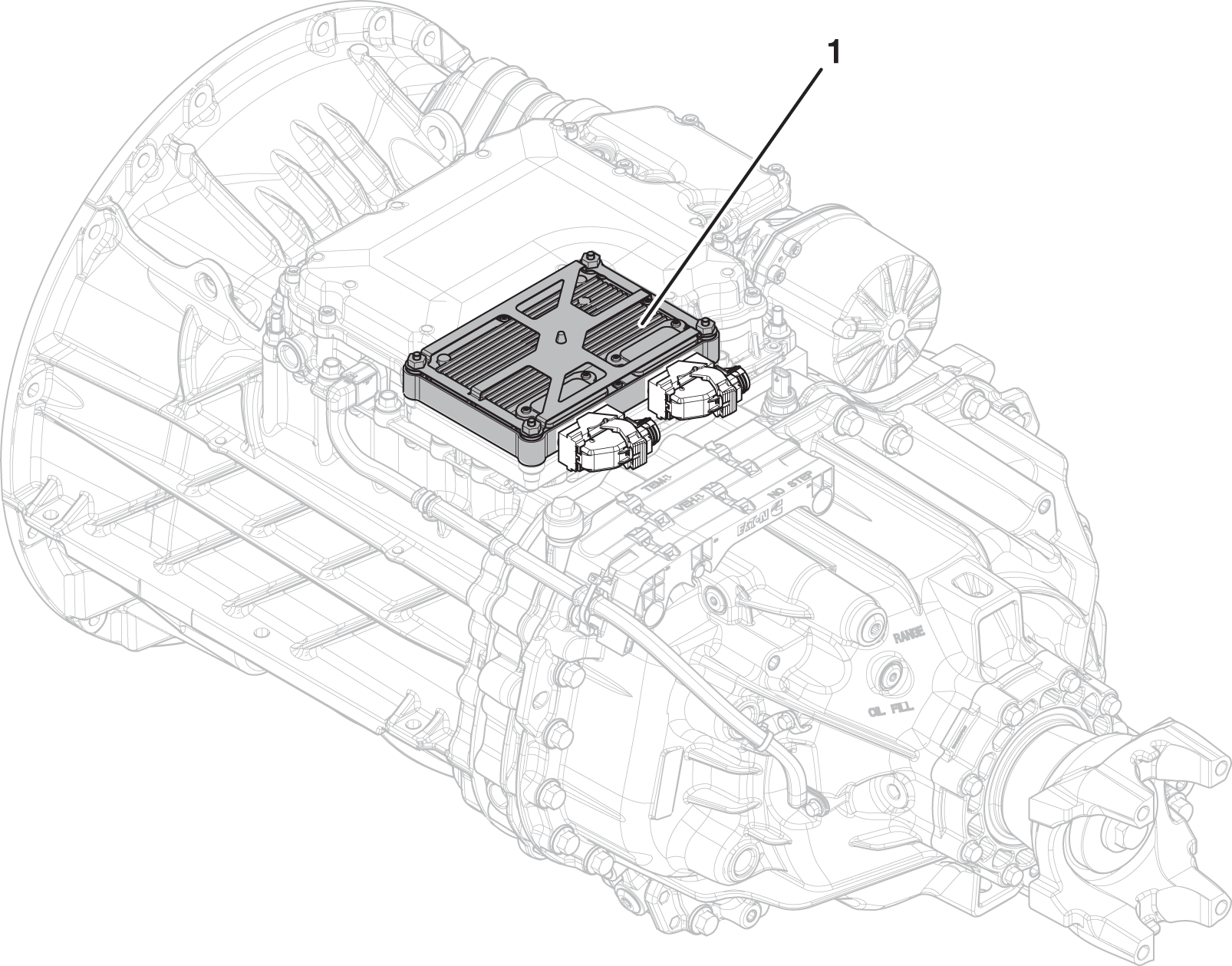 |
1. Transmission Control Module (TCM) |
Fault Code 200 Troubleshooting
Set vehicle parking brake and chock wheels.
Record transmission fault codes, FMIs, occurrences, and timestamps from Service Activity Report created during the Diagnostic Procedure.
If Fault Code 200 FMI 0, 1, 8, 9, 10, 11, 18, 19, 20, 21 is Active or Inactive, Go to Step B
If Fault Code 200 FMI 13, 31 is Active, the TCM installed on the transmission is not correct for the transmission model. Verify the transmission model number and install the correct TCM. Go to Step V
If Fault Code 200 FMI 13, 31 is Inactive, the TCM is installed on the correct transmission model. Test complete, Go to Step V
Key off.
Allow TCM to perform a complete power down.
Key on with engine off.
Connect ServiceRanger.
Go to “Programming”.
Under "Software Information", record TCM software in table.
If the TCM was updated to the latest available software during the Diagnostic Procedure, Go to Step V
If a TCM software update is available, update TCM software. Go to Step V
If the TCM was not updated during the Diagnostic Procedure and is at the latest available software, replace Transmission Control Module (TCM). Go to Step V
| TCM Software |
|---|
Key off.
Reconnect all connectors and verify all components are properly installed.
Key on with engine off.
Connect ServiceRanger.
Go To “Fault Codes”.
Select “Clear All Faults”.
Operate vehicle and attempt to reset the fault code or duplicate the previous complaint.
Check for fault codes using ServiceRanger.
If no fault codes set and vehicle operates properly, test complete.
If Fault Code 200 sets Active, Go to Step A
If a fault code other than 200 sets Active, troubleshoot per Fault Code Isolation Procedure Index.