Fault Code 27: Clutch Disengagement
J1587: MID 130 SID 55 FMI 7, 13
J1939: SA 3 SPN 522 FMI 7, 13
Overview
The UltraShift PLUS Transmission receives torque input through the clutch. The amount of torque being transferred through the clutch is controlled by the Electronic Clutch Actuator (ECA), which moves the Clutch Yoke, thereby opening and closing the clutch.
The Transmission Electronic Control Unit (TECU) monitors engine speed and Input Shaft speed to determine proper clutch operation. The TECU sends requests to the ECA to open or close the clutch during vehicle operation. If the ECA position is below the required value or the Input Shaft speed indicates a lack of separation from engine speed with the clutch commanded open, the system sets Fault Code 27.
Detection
The system can detect clutch disengagement faults under the following conditions:
- TECU indicates the ECA is open but the Input Shaft speed has not separated from engine speed.
- Inertia Brake Touch Point Delta (IBkTp Delta) value is below the required value.
Conditions to Set Fault Code Active
FMI 7 – Mechanical System Not Responding: TECU detects clutch disengagement fault when one of the following conditions occurs:
- The transmission detects the Low Capacity Inertia Brake (LCIB) has not slowed the Input Shaft when applied. This is defined as Input Shaft speed within 50 RPM of engine speed for 1 second while the LCIB is applied.
- The transmission detects torque and Input Shaft speed when the clutch is being held open. This is defined as calculated engine torque greater than 400 Nm (295 ft-lbs) and Input Shaft speed within 50 RPM of engine speed for 1 second.
- Inertia Brake Touch Point Delta (IBkTp Delta) value is less than the default of 16° (as seen in ServiceRanger “Data Monitor”).
FMI 13 – Out of Calibration: A Clutch Calibration is required.
Fallback
All FMIs
- “F” flashes in gear display.
- Service light flashes (if equipped).
- Transmission may not engage a gear from neutral.
- Transmission may not attempt to shift.
Conditions to Set Fault Code Inactive
FMI 7: The system sets the fault code Inactive under the following conditions:
- Input Shaft speed and engine speed differ by greater than 50 RPM for 1 second.
- Inertia Brake Touch Point Delta (IBkTp Delta) goes above 16°.
- Inertia Brake Touch Point Delta (IBkTp Delta) goes above 16°.
FMI 13:
- A Clutch Calibration has been performed after a new TECU installation.
Possible Causes
FMI 7
- Engine
- Excessive Crankshaft play
- Clutch
- Over-adjustment
- Excessive abuse or damage
- Release Bearing failure
- Lack of lubricant in Release Bearing or Cross Shaft Assembly
- Improper removal or installation
- Shipping bolts not removed during installation
- Input Shaft
- Excessive wear or damage
- Pilot Bearing failure
- ECA
- Internal failure
FMI 13
- A Clutch Calibration was not completed after a new TECU was installed
Component Identification
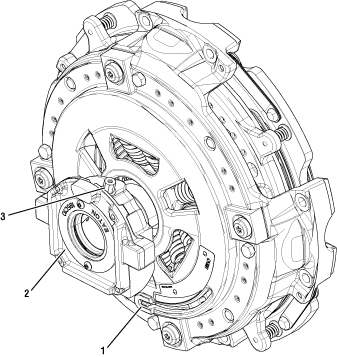 |
Eaton ECA Clutch 1. Clutch Wear Tab 2. Release Bearing 3. Release Bearing Grease Zerk |
Fault Code 27 Troubleshooting
Set parking brake and chock wheels.
Record the transmission fault codes, FMIs, occurrences, and timestamps from the Service Activity Report created during the Diagnostic Procedure.
Note: The Adjust Clutch (Clutch Calibration) Service Routine is only required after completing an In-Vehicle Reset Procedure, replacing the Heavy-Duty ECA Clutch or installing a new TECU.
If Fault Code 27 FMI 7 is Active and the ECA was just reinstalled or replaced, go to TAIB-0996 Fault Code 27 FMI 7 and/or 64 FMI 7 Set Active After ECA Installation.
If Fault Code 27 FMI 7 is set and a new TECU was just installed, Go to Step F
If Fault Code 64, 66 or 67 is Active, troubleshoot per Fault Code Isolation Procedure Index.
If Fault Code 27 FMI 7 is set and a new TECU was not just installed, Go to Step B
If Fault Code 27 FMI 13 is Active, Go to Step F
If Fault Code 27 FMI 13 is Inactive, a Clutch Calibration has been performed. Clear fault codes using ServiceRanger, test complete.
Key off.
Remove single bolt for clutch housing access cover.
Inspect for excessive clutch dust, broken clutch or spring material, or other signs of clutch failure.
Ensure Release Bearing and Cross Shaft are properly greased per Heavy-Duty Clutch Service Manual (CLSM0200).
If no issues are found and properly greased, Go to Step C
If physical signs of a clutch failure are present, replace Heavy-Duty ECA Clutch. Go to Step V
Key off.
Check the Wear Tab position located on the clutch cover assembly.
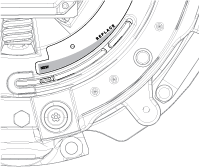 CautionNotice
CautionNotice
If Wear Tab is in the “Replace” position, replace Heavy-Duty ECA Clutch. Go to Step V
If Wear Tab is not in the “Replace” position, Go to Step D
Key on with engine off.
Connect ServiceRanger.
Go To “Data Monitor”.
From the “Default Parameter Files” tab, select “J1939 Clutch Actuator”.
Monitor 520214 - Clutch inertia brake TP delta. Record reading in table.
NoticeCompare reading(s) in table.
If Clutch Inertia Brake TP Delta Value is less than 16.5° (degrees), retrieve Snapshot and VPA data by creating a Service Activity Report within ServiceRanger and select “Send to Eaton”. Go to Step E
If Clutch Inertia Brake TP Delta Value is equal to or greater than 16.5° (degrees), retrieve Snapshot and VPA data by creating a Service Activity Report within ServiceRanger and select “Send to Eaton”. Replace the Electronic Clutch Actuator (ECA), Go to Step V
| Parameter | Range | Reading(s) |
|---|---|---|
| 520214-Clutch inertia brake TP delta | 16.5° |
Through the clutch housing access cover, compress and hold the Low Capacity Inertia Brake (LCIB) with a pry bar.
Note: The LCIB is required to be compressed while measuring the distance between the release bearing and LCIB.
Measure the distance between the release bearing (1) and LCIB (2). Record measurement in table.
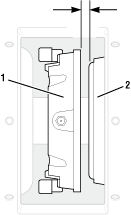
Compare reading(s) in table.
If reading is less than 0.490 inches (12.45 mm), replace the Heavy-Duty ECA Clutch, Go to Step V
If reading is equal to or greater than 0.490 inches (12.45 mm), replace the Electronic Clutch Actuator (ECA), Go to Step V
| Release Bearing and LCIB Distance | Measurement |
|---|---|
| 0.490” (12.45 mm) |
Key on.
Connect ServiceRanger.
Go To “Service Routines”.
Select “Start” Adjust Clutch and follow on-screen prompts.
Key off.
Note: Allow 2–3 minutes for the TECU to perform a complete power-down sequence before proceeding.
Key on.
Connect ServiceRanger.
Retrieve and record the transmission fault codes and FMIs and their occurrences and timestamps.
If Fault Code 27 is Inactive, Clutch Calibration is complete. Clear fault codes using ServiceRanger, test complete.
If Fault Code 27 FMI 7 is Active, Go to Step B
Key off.
Reconnect all connectors and verify that all components are properly installed.
Key on with engine off.
Clear fault codes using ServiceRanger.
Drive vehicle and attempt to reset the code or duplicate the previous complaint.
Check for fault codes using ServiceRanger.
If no fault codes set and vehicle operates properly, test complete.
If Fault Code 27 sets Active during the test drive, Go to Step A
If a fault code other than 27 sets, troubleshoot per Fault Code Isolation Procedure Index.