Fault Code 81: Gear Engagement Detected
J1587: MID 130 SID 47 FMI 7
J1939: SA 3 SPN 780 FMI 7
Overview
The UltraShift PLUS transmission uses the X-Y Shifter to engage and disengage gears based on the driver’s selected mode of operation. Gear engagement and disengagement is achieved by activating the X-Y Shifter Gear Motor, which controls the fore-and-aft movement of the Shift Finger. Pushing the Shift Finger against one of the Shift Bar Housing Shift Blocks guides the Shift Yoke to engage or disengage the Sliding Clutch into or out of a gear. The position of the X-Y Shift Finger is controlled and monitored by the Transmission Electronic Control Unit (TECU) by way of the X-Y Gear Position and Rail Position Sensors. The TECU uses the Transmission Speed Sensors to verify gear engagement or disengagement, and to confirm that the current transmission gear ratio is appropriate for the selected gear.
Fault Code 81 is set when the X-Y Gear Position Sensor and Rail Position Sensor indicate that the Shift Finger is in a neutral position, but other indicators do not confirm that the transmission is in Neutral.
Detection
This fault can only be detected when there are no failures of the TECU, X-Y Position Sensors or Transmission Speed Sensors. This fault code is set when the Transmission Speed Sensor values are not consistent with the X-Y Gear Position and Rail Position values.
Conditions to Set Fault Code Active
FMI 7 – Mechanical System Not Responding: This fault sets in one of two ways:
- Both the X-Y Gear Position Sensor and Rail Position Sensor indicate the Shift Finger is in a neutral position. However, the Transmission Speed Sensors indicate that the transmission is in gear. If the overall transmission gear ratio indicates the transmission is not in neutral after two unsuccessful attempts to pull the Shift Finger to neutral, the fault sets Active.
- Vehicle is stationary and the transmission is in neutral. Three seconds after releasing the brake pedal, the clutch begins to close. If the engine begins to stall as the clutch closes, the system will set the fault Active due to the possibility that the transmission is improperly engaged in a gear.
Fallback
FMI 7
- “F” flashes in gear display.
- Service light flashes (if equipped).
- Transmission may remain in current gear.
- Engine may have to be shut down with transmission still in gear.
Conditions to Set Fault Code Inactive
FMI 7: This fault code sets Inactive in one of two ways:
- Ignition key is turned off and TECU is powered down.
- The system successfully engages the desired gear.
Possible Causes
FMI 7
- X-Y Shifter
- Bent, spread, corroded or loose terminals
- Wiring shorted to ground, shorted to power or open
- Gear Position Sensor damaged
- Worn or damaged X-Y Shifter ball screw, center shaft bushing, or other internal components
- Transmission Harness
- Bent, spread, corroded or loose terminals
- Wiring shorted to ground, shorted to power or open
- Mechanical Transmission
- Worn or damaged Shift Bar Housing
- Worn Sliding Clutch slot width
- Worn or damaged Shift Yokes
- Worn or damaged internal transmission components
Component Identification
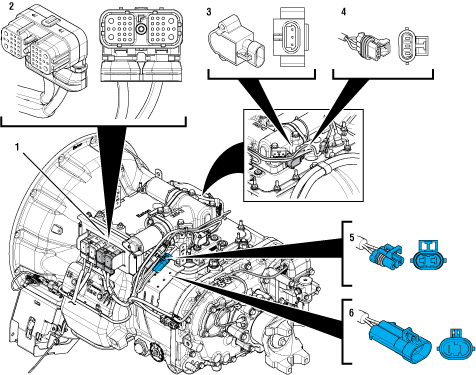 |
1. Transmission Electronic Control Unit (TECU) 2. 38-Way Transmission Harness Connector 3. 3-Way Gear Position Sensor 4. 3-Way Gear Position Sensor Connector 5. 2-Way Gear Motor Connector (blue) 6. 2-Way Gear Motor Connector Body (blue) |
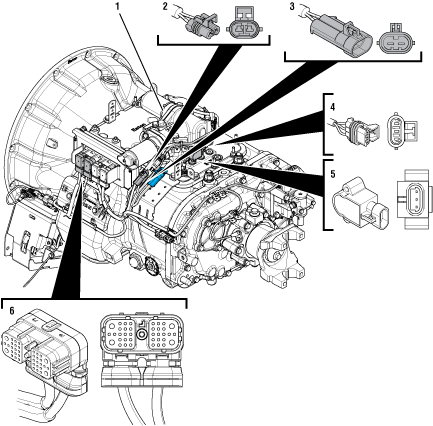 |
1. X-Y Shifter 2. 2-Way Rail Motor Connector (black) 3. 2-Way Rail Motor Connector Body (black) 4. 3-Way Rail Position Sensor Connector 5. 3-Way Rail Position Sensor 6. 38-Way Vehicle Harness Connector |
Fault Code 81 Troubleshooting
Record the transmission fault codes, FMIs, occurrences, and timestamps from the Service Activity Report created during the Diagnostic Procedure.
If Fault Codes 51 or 52 are Active or Inactive, troubleshoot per Fault Code Isolation Procedure Index prior to troubleshooting Fault Code 81.
If Fault Code 81 is Inactive, Go to Step B
If Fault Code 81 is Active, Go to Step C
Set parking brake and chock wheels.
Place transmission in PD Mode. See more about Product Diagnostic (PD) Mode.
Note: Transmission does not enter PD Mode when Active fault codes exist.
Note: Fault Code 81 does not set Active during PD Mode. Other fault codes may set during PD Mode that could indicate an issue with the wiring being inspected.

Wiggle wiring and connections of the Transmission Harness between the TECU and the X-Y Shifter. Look for signs of pinched or chafed wiring. Verify all connections are clean and tight.
Exit PD Mode by powering down.
Notice
If any fault codes set Active while wiggling the Transmission Harness, replace Transmission Harness. Go to Step C
If no fault codes set Active, Go to Step C
Key off.
NoticeInspect the physical condition of X-Y Shifter and all connections to X-Y Shifter.
Inspect Transmission Harness for any pinched, chafed, corroded or shorted wiring.
Disconnect both 2-Way X-Y Gear and Rail Position Sensor Connectors.
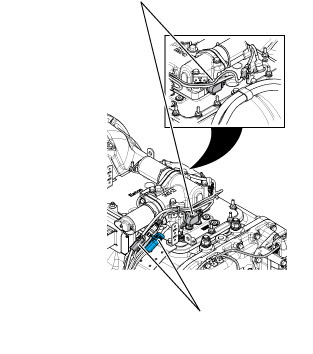
Disconnect both 2-Way X-Y Motor Connectors to the Transmission Harness.
Inspect connectors for corrosion, loose terminals, bent or spread pin or damage to the connector bodies.
If damage to the X-Y Shifter or X-Y Shifter wiring is found, replace X-Y Shifter. Go to Step V
If damage to the Transmission Harness is found, replace Transmission Harness. Go to Step V
If no damage is found, Go to Step D
Key off.
Remove the X-Y Shifter.
Inspect condition of the X-Y Shift Finger and Cross Shaft for damage or wear.
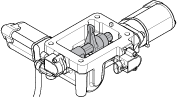
If damage to the X-Y Shifter is found, replace X-Y Shifter. Go to Step V
If no damage is found, Go to Step E
Key off.
Inspect condition of the Shift Bar Housing Shift Blocks. Look for uneven gaps between the Shift Blocks or excessive wear to the block faces.
Verify Shift Blocks are tight to the rails and there are no other mechanical issues with the Shift Bar Housing.
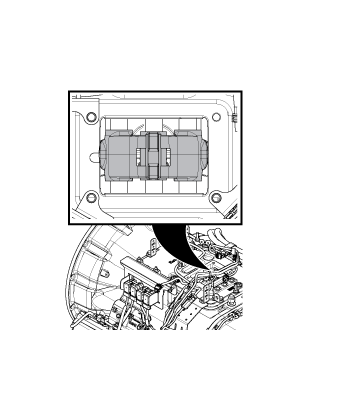
Verify transmission shifts fully in to and out of each gear.
Test the Shift Interlock to verify that the transmission will not engage two gears at once. See the Shift Interlock Inspection Procedure Shift Interlock Inspection.
If damage to the Shift Bar Housing is found, repair Shift Bar Housing. Go to Step V
If no damage is found, Go to Step F
Key off.
Drain and save the transmission oil. Inspect oil for significant metal fragments.
Remove 8-bolt PTO cover.
Inspect main case gears for damage or excessive movement.
Inspect Shift Yokes and Sliding Clutches for damage or excessive wear. See Service Bulletin TAIB0818 for complete inspection procedure.
If damage is found or there are significant metal fragments in the oil, replace damaged, worn or failed transmission components. Go to Step V
If no damage is found within the transmission main case, Go to Step G
Note: If unsure whether damage or wear is significant, take pictures of the transmission gearing. Ensure these pictures are clear and the components are easily visible. Email these pictures to auto.rtw@eaton.com and contact Eaton at (800) 826-4357.
Key off.
Reconnect all connectors and verify that all components are properly installed, including X-Y Shifter.
Reinstall 8-bolt PTO cover.
Refill transmission with lubricant.
Key on with engine off.
Connect ServiceRanger.
Retrieve Snapshot and VPA data by creating a Service Activity Report within ServiceRanger.
Update transmission software to latest available level.
CautionRetrieve and record the transmission fault codes and FMIs, and their occurrences and timestamps.
Contact Eaton at (800) 826-4357 for further diagnostic instructions.
Key off.
Reconnect all connectors and verify that all components are properly installed.
Key on with engine off.
Clear fault codes using ServiceRanger.
Drive vehicle and attempt to reset the code or duplicate the previous complaint.
Check for fault codes using ServiceRanger.
If no fault codes set Active and vehicle operates properly, test complete.
If Fault Code 81 sets Active during the test drive, contact Eaton at (800) 826-4357.
If a fault code other than 81 sets Active, troubleshoot per Fault Code Isolation Procedure Index.