Input / Output Calibration
Overview
The Endurant HD Vocational Transmission incorporates enhanced controls to support various vocational features. Features include Force Neutral, Hold Neutral, Neutral Output, Power Take-Off (PTO): PTO 1 and PTO 2, Reverse Output, Rock Free Mode and Secondary Shift Mode.
The Transmission Control Module (TCM) is equipped to receive 4 switch inputs and control 3 relay outputs that can be configured in an Input/Output (I/O) Calibration Package to support these vocational features. All external circuit inputs and outputs connect to the TCM in the 20-Way TCM Body Harness Connector.
Listed below are the Input / Output Calibration Packages and recommended wiring diagrams to assist the OEM or body builder with vocational feature integration. Once circuit and component installation is complete, ServiceRanger is required to configure the I/O Calibration Package in the TCM.
Note: For additional information refer to Endurant HD PTO Installation Guide TRIG2610 and the Endurant HD Automated Transmission and Clutch System Installation Guide TRIG0950.
Unrecognized Calibration Message
If the “Unrecognized Calibration” message is indicated, the TCM is currently not programmed with a Hardwired Input/Output Calibration package. I/O: “9999994” is the factory default setting and no changes or updates are required. Only select from “Other Available Hardwired Input/Output Calibration Options” if a hardwired vocational feature has been installed. If an option was mistakenly applied and not required, select “Reset I/O Calibration to Off”, select Apply and follow on-screen prompts.
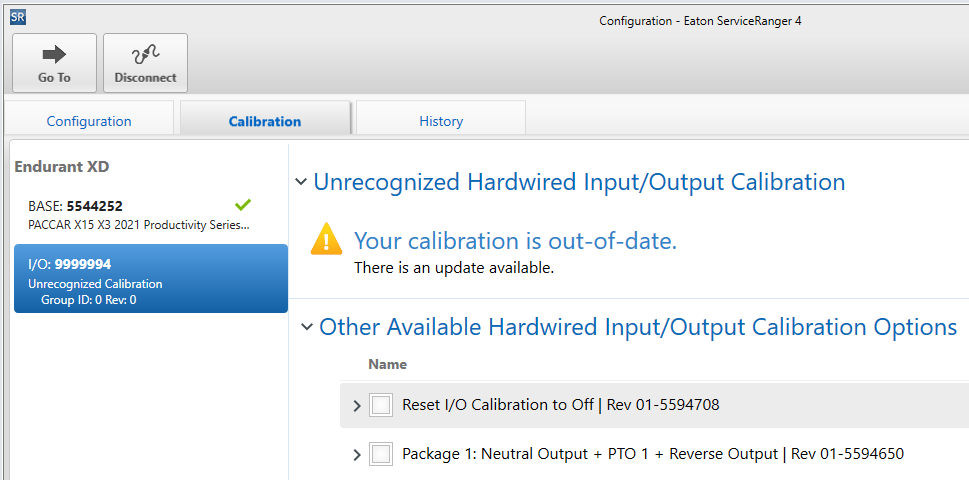
Package 37: Reset I/O Calibration to Off
This package is used to reset or turn off an I/O Calibration Package configured in the TCM. Use this procedure when:
- TCM is currently configured with an I/O Calibration Package and a new I/O Calibration Package is desired. Failure to reset TCM may result in an inoperable vocational feature and/or TCM I/O fault codes to set Active.
- TCM is currently configured with an I/O Calibration Package and no I/O Calibration Package is desired. For example: when a truck is being sold and PTO components and wiring have been removed from transmission. Use this procedure to turn off an I/O Calibration Package currently configured in the TCM. This will ensure no TCM I/O fault codes are set Active.
I/O Calibration Package Installation Process
- Identify I/O Calibration Package based on the vocational feature(s) to be installed - Reference I/O Calibration Package Index below.
- Install vocational feature components (PTO, Reverse Switch, etc.) and associated wiring - Reference I/O Calibration Package wiring diagram. Warning
- Key on with engine off.
- Connect ServiceRanger.
- Go To “Service Reports”.
- Select “Service Activity Report”.
- Enter required information and select “Start Report”.
- Select “Send to Eaton”.
- Go To “Configuration”.
- Select “Calibration” tab.
- From the “Other Available IO Calibration Options” section, select I/O Calibration Package identified in Step 1.
- Select “Apply” and follow on-screen prompts.
- Verify vocational feature operation, per OEM and/or vocational feature manufacturer guidelines.
- If feature operates as intended and no fault code is set Active, process complete.
- If feature does not operate as intended and a fault code sets Active, troubleshoot per Fault Code Isolation Procedure Index.
I/O Calibration Package Index
| I/O Package | I/O Calibration Package Description | Wiring Diagram Link |
|---|---|---|
| 1 | Neutral Output + PTO 1 + Reverse Output | Input / Output Calibration Package 1 in TRIG2630 |
| 2 | Rock Free Mode + Secondary Shift Mode | Input / Output Calibration Package 2 in TRIG2630 |
| 4 | PTO 1 | Input / Output Calibration Package 4 in TRIG2630 |
| 5 | PTO 1 + PTO 2 | Input / Output Calibration Package 5 in TRIG2630 |
| 6 | PTO 1 + Secondary Shift Mode | Input / Output Calibration Package 6 in TRIG2630 |
| 7 | PTO 1 + Rock Free Mode + Secondary Shift Mode | Input / Output Calibration Package 7 in TRIG2630 |
| 8 | PTO 1 + Reverse Output + Rock Free Mode | Input / Output Calibration Package 8 in TRIG2630 |
| 9 | Rock Free Mode | Input / Output Calibration Package 9 in TRIG2630 |
| 10 | Reverse Output | Input / Output Calibration Package 10 in TRIG2630 |
| 11 | PTO 1 + Reverse Output | Input / Output Calibration Package 11 in TRIG2630 |
| 14 | Force Neutral | Input / Output Calibration Package 14 and 15 in TRIG2630 |
| 15 | Hold Neutral | Input / Output Calibration Package 14 and 15 in TRIG2630 |
| 22 | Force Neutral + PTO 1 | Input / Output Calibration Package 22 and 25 in TRIG2630 |
| 23 | PTO 1 + PTO 2 + Force Neutral | Input / Output Calibration Package 23 and 26 in TRIG2630 |
| 24 | Force Neutral + Neutral Output + Reverse Output | Input / Output Calibration Package 24 and 27 in TRIG2630 |
| 25 | Hold Neutral + PTO 1 | Input / Output Calibration Package 22 and 25 in TRIG2630 |
| 26 | Hold Neutral + PTO 1 + PTO 2 | Input / Output Calibration Package 23 and 26 in TRIG2630 |
| 27 | Hold Neutral + Neutral Output + Reverse Output | Input / Output Calibration Package 24 and 27 in TRIG2630 |
| 29 | PTO 1 + Rock Free Mode | Input / Output Calibration Package 29 in TRIG2630 |
| 30 | Reverse Output + Secondary Shift Mode | Input / Output Calibration Package 30 in TRIG2630 |
| 31 | Reverse Output + Rock Free Mode | Input / Output Calibration Package 31 in TRIG2630 |
| 34 | PTO 1 + PTO 2 + Reverse Output | Input / Output Calibration Package 34 in TRIG2630 |
| 35 | Neutral Output + Reverse Output | Input / Output Calibration Package 35 in TRIG2630 |
| 36 | Neutral Output | Input / Output Calibration Package 36 in TRIG2630 |
| 37 | Reset I/O Calibration to Off Note: This package is used to reset or turn off an I/O Calibration Package configured in the TCM. | N/A |
| 47 | High-Railer | Input / Output Calibration Package 47 in TRIG2630 |
| 48 | High-Railer + PTO 1 | Input / Output Calibration Package 48 in TRIG2630 |