Fault Code 375: Output Speed
J1939: SA 3 SPN 191 FMI 2, 3, 4, 5, 6, 8, 9, 10, 11, 14, 20, 21, 31
Overview
The Endurant HD transmission is equipped with speed sensors to monitor input, Countershaft and output speeds. The speed sensors provide rotational speed inputs to the Transmission Control Module (TCM) to verify clutch operation and calculate gear ratios. The Output Speed Sensor measures the rotational speed and direction of the Planetary Output Shaft Assembly. The Output Speed Sensor is mounted externally and connects at the Mechatronic Transmission Module (MTM) Housing. The 3-Way Output Speed Sensor Connector connects to the TCM at the 74-Way Transmission Harness Connector.
Detection
The TCM monitors the Output Speed signal. If a system failure is detected, the fault is set Active.
Conditions to Set Fault Code Active
FMI 2 – Data Erratic: Output Speed Sensor out of range for 5 seconds.
FMI 3 - Voltage Above Normal or Shorted High: Output Speed Sensor circuit shorted to power for 5 seconds.
FMI 4 – Voltage Below Normal or Shorted Low: Output Speed Sensor circuit shorted to ground for 5 seconds.
FMI 5 – Current Below Normal or Open Circuit: Output Speed Sensor circuit open or shorted to power for 5 seconds.
FMI 6 - Current Above Normal or Grounded Circuit: Output Speed Sensor out of normal operating voltage (4.75V to 5.25V) for 5 seconds.
FMI 8 – Abnormal Frequency: Output Speed Sensor out of normal operating frequency for 5 seconds.
FMI 9 – Abnormal Update Rate: Output Speed Sensor direction unknown for 5 seconds.
FMI 10 - Abnormal Rate of Change: Output Speed Sensor rate of change exceeded for 2 seconds.
FMI 11 - Root Cause Unknown: Output Speed above 1 RPM when known Countershaft and J1939 Front Axle speeds indicated 0 RPM for 5 seconds.
FMI 14 – Special Instructions: Output Speed out of range (near 0 RPM) when compared to calculated output speeds based on known Input, Countershaft, and J1939 Front Axle speeds and gear ratio, for 5 seconds.
FMI 20 – Data Drifted High: Output Speed greater than expected when compared to calculated output speeds based on known Input, Countershaft, and J1939 Front Axle speeds and gear ratio, for 2 seconds.
FMI 21 – Data Drifted Low: Output Speed value less than expected when compared to calculated output speeds based on known Input, Countershaft, and J1939 Front Axle speeds and gear ratio, for 2 seconds.
FMI 31 – Condition Exists: Output Speed out of range (near 0 RPM) when compared to calculated output speeds based on known Input, Countershaft, and J1939 Front Axle speeds and gear ratio, for 2 seconds.
Fallback
All FMIs
- Amber warning lamp on
- If vehicle is moving - Red stop lamp on
- If Fault Code 375 and 170 are both Active and transmission is in gear:
- Coast Mode and Neutral Coast prohibited
- Urge to Move and Creep Mode prohibited
- Inertia Brake activation prohibited
- Upshifts prohibited
- Clutch engagements prohibited
- Non-Neutral modes prohibited
- PTO Mode prohibited
- If Fault Code 375 and 170 are both Active and transmission is not in gear:
- Urge to Move and Creep Mode prohibited
- Inertia Brake activation prohibited
- Non-Neutral modes prohibited
- PTO Mode prohibited
Conditions to Set Fault Code Inactive
FMI 2, 3, 4, 5, 6, 8, 9, 10: Output Speed Sensor in range for 10 seconds.
FMI 11, 14, 20, 21, 31: Output Speed signal matches calculated output speeds for 10 seconds.
Possible Causes
FMI 2, 11, 14, 20, 21, 31:
- MTM - Output Speed Sensor
- Internal failure
- Damaged
- Internal Transmission
- Mechanical failure
- TCM
- Software issue
- Internal failure
FMI 3:
- TCM
- Software issue
- Internal failure
FMI 4, 5, 6, 8, 9, 10:
- MTM - Output Speed Sensor
- Internal failure
- Damaged
- Output Speed Sensor Harness
- Wiring shorted to power, shorted to ground or open
- MTM - Transmission Harness
- Wiring shorted to power, shorted to ground or open
- TCM
- Software issue
- Internal failure
Additional Tools
- Endurant HD Service Manual TRSM0950
- 3-Way Eaton Diagnostic Adapter - RR1060TR
- Eaton Breakout Box with 74-Way Eaton Diagnostic Adapter - RR1029TR
- Digital Volt/Ohm Meter (DVOM)
Component Identification
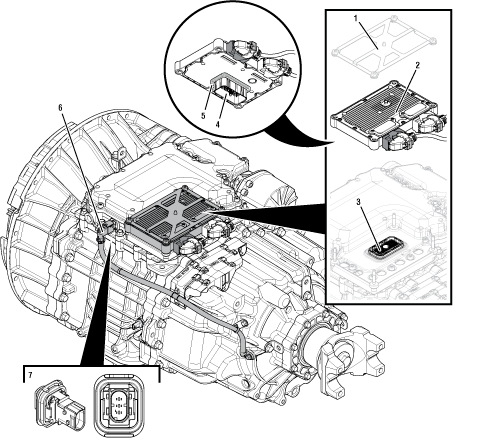 |
1. Transmission Control Module (TCM) Cover 2. Transmission Control Module (TCM) 3. 74-Way Transmission Harness Connector (MTM-side) 4. 74-Way Transmission Harness Connector (TCM-side) 5. Transmission Control Module (TCM) Seal 6. 3-Way Output Speed Sensor 7. 3-Way Output Speed Sensor Connector |
Fault Code 375 Troubleshooting
Set vehicle parking brake and chock wheels.
Record the transmission fault codes, FMIs, occurrences, and timestamps from the Service Activity report created during the Diagnostic Procedure.
If Fault Code 375 FMI 3 is Active or Inactive, Go to Step E
If Fault Code 375 FMI 2, 4, 5, 6, 8, 9, 10, 11, 14, 20, 21, 31 is Active or Inactive, Go to Step B
Key off.
Disconnect the 3-Way Output Speed Sensor Connector at the MTM by lifting up on the yellow latch.
Verify the connector is free from contamination and corrosion; the terminals are not bent, spread or loose; and there is no damage to the connector body.
Connect the 3-Way Eaton Diagnostic Adapter (EDA) to the 3-Way Output Speed Sensor Connector at the MTM.
Key on.
Measure voltage at the 3-Way EDA between Pin 2 (signal) and Pin 3 (5V). Record reading in table.

Compare reading(s) in table.
If readings are in range, replace the Output Speed Sensor. Go to Step V
If readings are out of range, Go to Step C
| Ignition State | Pins | Range | Reading(s) |
|---|---|---|---|
| Key on | 2 to 3 | 4.75–5.25 V |
Key off.
Remove the TCM from the MTM with the 20-Way TCM Vehicle Harness Connector and 20-Way TCM Body Harness Connector connected.

Inspect the TCM side of the 74-Way Transmission Harness Connector, verify the connector is free from contamination and corrosion; the terminals are not bent, spread or loose; and there is no damage to the connector body.
Inspect the TCM Seal, verify the seal is properly installed and not damaged.
If contamination or damage is found to the TCM side of the 74-Way Transmission Harness Connector, replace the Transmission Control Module (TCM) and Mechatronic Transmission Module (MTM). Go to Step V
Note: MTM removal and installation requires the transmission to be removed from the vehicle. Reference Endurant HD Service Manual TRSM0950, Transmission Removal Service Procedure.
If no contamination or damage is found, Go to Step D
Key off.
Connect the Eaton Breakout Box with 74-Way Eaton Diagnostic Adapter to the TCM side of the 74-Way Transmission Harness Connector.
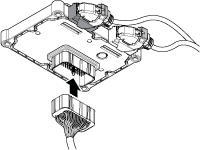
Key on.
Measure voltage at the Eaton Breakout Box between Pin 52 and Pin 64. Record reading in table.

Compare reading(s) in table.
If readings are in range, replace the Mechatronic Transmission Module (MTM). Go to Step V
Note: MTM removal and installation requires the transmission to be removed from the vehicle. Reference Endurant HD Service Manual TRSM0950, Transmission Removal Service Procedure.
If readings are out of range, replace the Transmission Control Module (TCM). Go to Step V
| Ignition State | Pins | Range | Reading(s) |
|---|---|---|---|
| Key on | 52 to 64 | 4.75–5.25 V |
Confirm a Service Activity Report was downloaded and sent to Eaton.
Retrieve and record the transmission fault codes and FMI’s, and their occurrences and timestamps.
If Fault Code 375 FMI 3 is Active or Inactive, replace Transmission Control Module (TCM). Go to Step V
Key off.
Reconnect all connectors and verify that all components are properly installed.
Key on with engine off.
Connect ServiceRanger.
Go to “Fault Codes”.
Select “Clear All Faults”.
Operate vehicle and attempt to reset the fault code or duplicate the previous complaint.
Check for fault codes using ServiceRanger.
If no fault codes set and the vehicle operates properly, test complete.
If Fault Code 375 sets Active during operation, contact Eaton Cummins Automated Transmission Technologies at 800-826-4357 for further diagnostic instructions.
If a fault code other than 375 sets Active, troubleshoot per Fault Code Isolation Procedure Index.