Fault Code 775: Rail D Operation
J1939: SA 3 SPN 6147 FMI 0, 1, 2, 7, 10, 14, 15, 16, 17, 18, 20, 21
Overview
The Mechatronic Transmission Module (MTM) is equipped with solenoids to direct pneumatic flow to actuate shift rails and sensors to monitor rail positions. The Transmission Control Module (TCM) compares the rail command and position to ensure proper rail operation. The solenoids, positions sensors and shift rails are located in the MTM and connected to the TCM at the 74-Way Transmission Harness Connector.
Detection
The TCM monitors the Rail D Operation. If a system failure is detected, the fault is set active.
Conditions to Set Fault Code Active
FMI 0 – Data Valid But Above Normal (Most Severe): Rail D is unable to disengage the Primary Driven Gear, move aft, for 2 seconds.
FMI 1 – Data Valid But Below Normal (Most Severe): Rail D is unable to disengage the Reverse Gear, move fore, for 2 seconds.
FMI 2 – Data Erratic: Rail D is unable to move the sliding clutch to neutral during a rail calibration.
FMI 7 – Mechanical System Not Responding: Rail D is unable move from neutral toward the Primary Driven Gear for 2 seconds.
FMI 10 – Abnormal Rate of Change: Rail D is unable to confirm low rail speed velocity during a rail calibration.
FMI 14 – Special Instructions: Rail D is unable to move from neutral toward the Reverse Gear for 2 seconds.
FMI 15 – Data Valid but Above Normal (Least Severe): Rail D is unable to fully engage the Primary Driven Gear for 2 seconds.
FMI 16 - Data Valid but Above Normal (Moderately Severe): Rail D is unable to achieve neutral from the Primary Driven Gear for 2 seconds.
FMI 17 – Data Valid but Below Normal (Least Severe): Rail D is unable to fully engage the Reverse Gear for 2 seconds.
FMI 18 – Data Valid but Below Normal (Moderately Severe): Rail D is unable to achieve neutral from the Reverse Gear for 2 seconds.
FMI 20 – Data Drifted High: Rail D travel was greater than expected during a rail calibration.
FMI 21 – Data Drifted Low: Rail D travel was less than expected during a rail calibration.
Fallback
FMI 0, 1:
- Amber warning lamp on
- Rail D movement prohibited
FMI 2, 10, 20, 21:
- Amber warning lamp on
- Rail D movement prohibited
- Non neutral modes prohibited
- PTO Mode prohibited
- If the vehicle is moving
- Red stop lamp on
FMI 7, 15:
- Amber warning lamp on
- Rail D engagement of the Primary Driven Gear prohibited
- If vehicle is moving and no start gear available
- Red stop lamp on
FMI 14, 17:
- Amber warning lamp on
- Rail D engagement of the Reverse gear prohibited
- If vehicle is moving and no start gear available
- Red stop lamp on
- Amber warning lamp on
- Rail D engagement of the sliding clutch into neutral prohibited
FMI 16, 18:
- If vehicle is moving
- Rail D movement prohibited
- If vehicle is moving and no start gear available
- Red stop lamp on
Conditions to Set Fault Code Inactive
FMI 0, 1, 7, 14, 16, 18: Condition no longer exists
FMI 2, 10, 20, 21: Successful rail calibration
FMI 15, 17: Key cycle
Possible Causes
FMI 0, 1:
- Transmission PTO
- Not properly configured in TCM
- Not properly wired or installed
- Always engaged
- MTM
- Contamination from vehicle air system
- Air leaks
- Rail D Fore Solenoid - internal failure
- Rail D Aft Solenoid - internal failure
- Rail D Position Sensor - in range internal failure
- Rail D shift cylinder - stuck piston or damaged seals
- Rail D shift rail or yoke - broken
- Internal transmission
- Rail D Sliding Clutch
- Driven Gear 1st
- Reverse Gear
FMI 2, 7, 10, 14, 16, 18, 20, 21:
- MTM
- Contamination from vehicle air system
- Air leaks
- Rail D Fore Solenoid - internal failure
- Rail D Aft Solenoid - internal failure
- Rail D Position Sensor - in range internal failure
- Rail D shift cylinder - stuck piston or damaged seals
- Rail D shift rail or yoke - broken
- Internal transmission
- Rail D Sliding Clutch
- Driven Gear 1st
- Reverse Gear
FMI 15, 17:
- Transmission PTO
- Not properly configured in TCM
- Not properly wired or installed
- Always engaged
- MTM
- Contamination from vehicle air system
- Air leaks
- Rail D Fore Solenoid - internal failure
- Rail D Aft Solenoid - internal failure
- Rail D Position Sensor - in range internal failure
- Rail D shift cylinder - stuck piston or damaged seals
- Rail D shift rail or yoke - broken
- Internal transmission
- Rail D Sliding Clutch
- Primary Driven Gear
- Reverse Gear
- Clutch Assembly
- TCM
- Software Issue
Additional Tools
- Endurant HD Service Manual TRSM0950
Component Identification
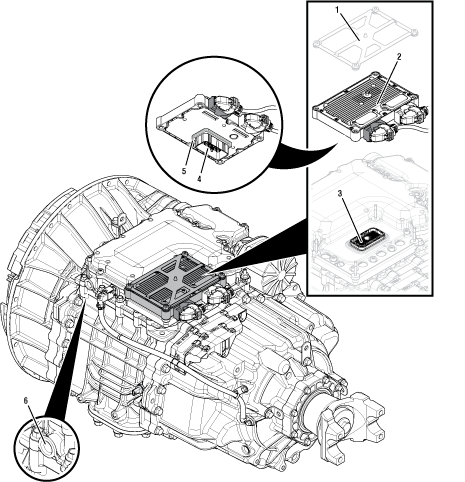 |
1. Transmission Control Module (TCM) Cover 2. Transmission Control Module (TCM) 3. 74-Way Transmission Harness Connector (MTM-side) 4. 74-Way Transmission Harness Connector (TCM-side) 5. Transmission Control Module (TCM) Seal 6. MTM Air Inlet Port |
Fault Code 775 Troubleshooting
Set vehicle parking brake and chock wheels.
Record the transmission fault codes, FMIs, occurrences, and timestamps from the Service Activity Report created during the Diagnostic Procedure.
If Fault Code 775 FMI 0, 1 is Active or Inactive, Go to Step B
If Fault Code 775 FMI 2, 7, 10, 14, 16, 18, 20, 21 is Active or Inactive, Go to Step E
If Fault Code 775 FMI 15, 17 is Active or Inactive, go to service bulletin TAIB-1004 Fault Code 775 Rail D Operation FMI 15/17 - Endurant HD.
Inspect for a transmission mounted PTO.
If transmission is not equipped with a PTO, Go to Step D
If transmission is equipped with a PTO, Go to Step C
Verify PTO operation and installation.
Verify PTO is properly wired and configured in the TCM.
Note: Reference TRIG2610 - Endurant HD PTO Installation Guide.
If no PTO issue found with the operation, installation or configuration in the TCM, Go to Step D
If a PTO issue is found, refer to OEM and/or Body Builder guidelines and repair as needed. Go to Step V
Inspect MTM Part Label - Record label type and MTM Serial Number.
- MTM Part Number
- MTM Serial Number
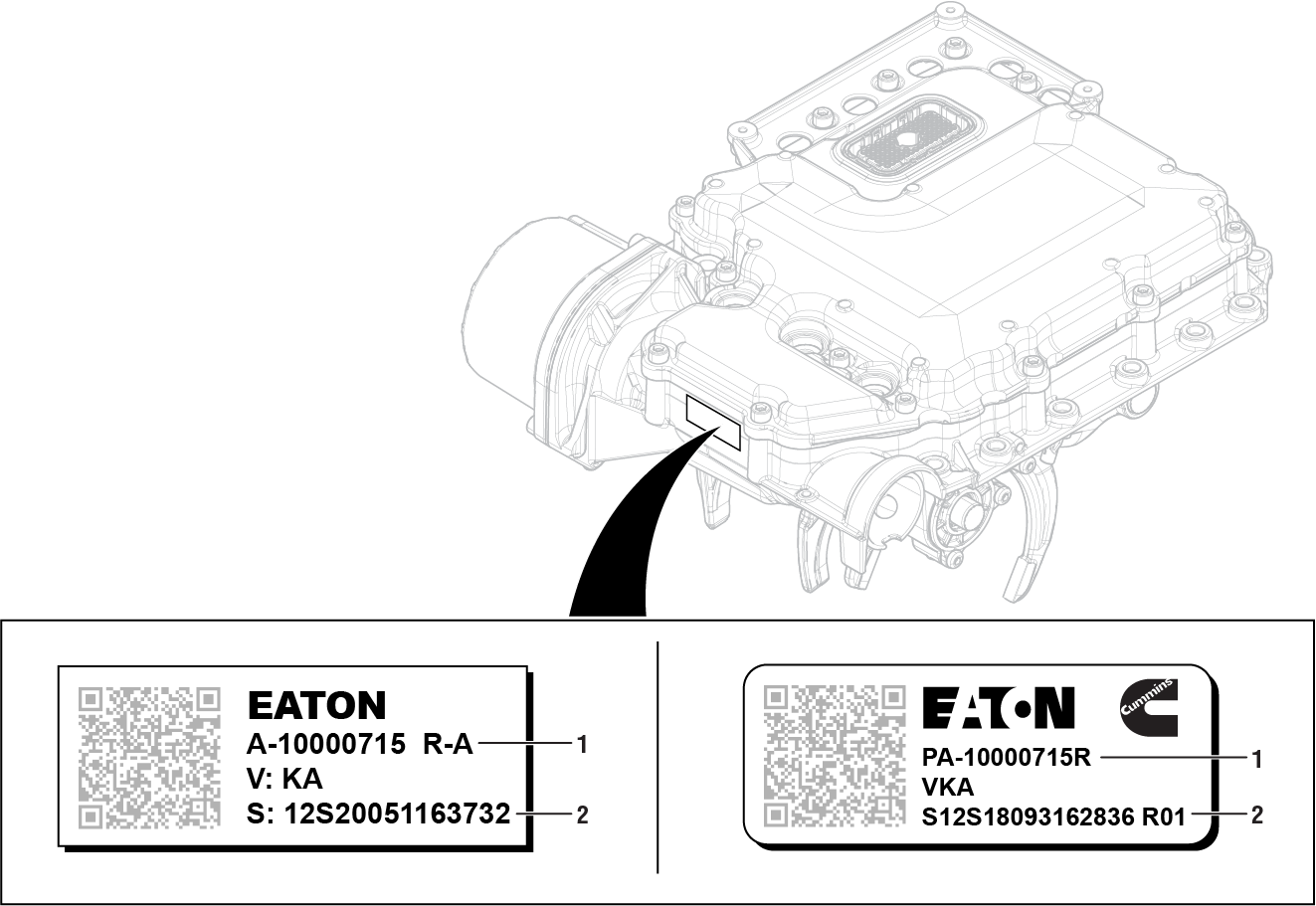
If label type is Eaton and Cummins, Go to Step E
If label type is Eaton only and MTM Serial Number is less than 12S22342145012, go to service bulletin TAIB-0994 MTM Loose Rail Cover Cap Screws.
If label type is Eaton only and MTM Serial Number is equal to or greater than 12S22342145012, Go to Step E
Key off.
Refer to OEM guidelines and vent the vehicle air supply line to the MTM.
Refer to OEM guidelines and remove the vehicle air supply line at the MTM.
Inspect the vehicle air supply line and the MTM air inlet port for contamination, moisture, corrosion and/or debris.
Note: Verify the MTM inlet screen is installed and free of contamination and/or debris.
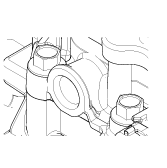
If contamination is found, refer to OEM guidelines for repair or replacement of the vehicle air system. Replace the Mechatronic Transmission Module (MTM) and reference the Lower Countershaft Cover and Inertia Brake Service Procedure for replacement of the Inertia Brake Assembly. Go to Step V
Note: MTM removal and installation requires the transmission to be removed from the vehicle. Reference Endurant HD Service Manual TRSM0950, Transmission Removal Service Procedure.
If no contamination is found, Go to Step F
Remove the MTM.
Note: MTM removal and installation requires the transmission to be removed from the vehicle. Reference Endurant HD Service Manual TRSM0950, Transmission Removal Service Procedure.
Inspect the Primary Driven Gear for excessive fore and aft movement.
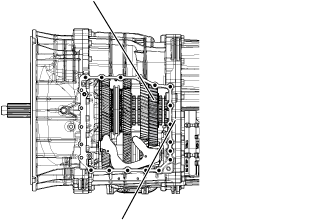
Inspect the Reverse Gear for excessive fore and aft movement.
If excessive gear movement is evident, inspect for cause of excessive gear movement and repair. Go to Step V
If no excessive gear movement is evident, Go to Step G
Inspect the Rail D Sliding Clutch yoke slot for wear.
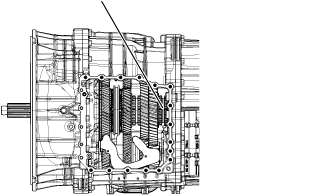
Shift the Rail D Sliding Clutch to the neutral position (if necessary).
Shift the Rail D Sliding Clutch into the Primary Driven Gear engagement position (fore).
Inspect the Rail D Sliding Clutch clutching teeth for wear.
Return the Rail D Sliding Clutch to neutral.
Shift the Rail D Sliding Clutch into the Reverse Gear engagement position (aft).
Inspect the Rail D Sliding Clutch clutching teeth for wear.
Return the Rail D Sliding Clutch to neutral.
If the Rail D Sliding Clutch shifts into all three positions and no clutching teeth wear is present, replace the Mechatronic Transmission Module (MTM). Go to Step V
If the Rail D Sliding Clutch does not shift into all three positions and/or clutching teeth wear is present, reference TRSM0950 Main Shaft Disassembly/Assembly Procedure for replacement of the following components and Go to Step V
- Primary Driven Gear
- Rail D Sliding Clutch
- Reverse Gear
Key off.
Reconnect all connectors and verify that all components are properly installed.
Key on with engine off.
Connect ServiceRanger.
Go to “Fault Codes”.
Select “Clear All Faults”.
Operate vehicle and attempt to reset the fault code or duplicate the previous complaint.
Check for fault codes using ServiceRanger.
If no fault codes set and the vehicle operates properly, test complete.
If Fault Code 775 sets Active during operation, Go to Step A
If a fault code other than 775 sets Active, troubleshoot per the Fault Code Isolation Procedure Index.